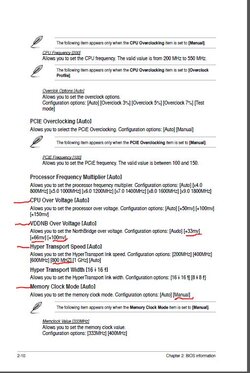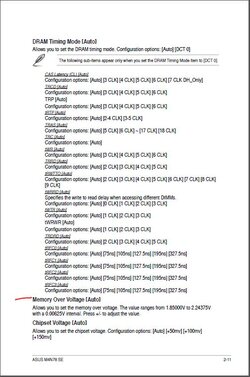- Joined
- Jun 10, 2012
- Location
- Italy
Hi all! I'm pretty new to the OC, but now I would like to know how to do this safely!
If I try to apply a slight OC at the CPU (only 100mhz from stock) it crashes when is at full load,
but only with a certain software (Battlefield 3), all the other applications like rendering, games, programs runs well without freeze.
The entire temp system is cool, CPU temp at full is under 55°C, Intel Burn Test is ok at maximum stress level.
This is the BSOD that windows gave me.

My spec:
CPU: AMD Phenom 9750 X4 cooled by Arctic Cooling Freezer 64 PRO
RAM: 4GB Kingston 800mhz (2-2)
MoBo: Asus M4N78SE bios 1401 (latest BIOS)
VGA: GTX560 @stock
PSU: LC Power 650w
I'd like to know if anyone can gently tell me what kind of problem I have and
how I could solve it to manage a little OC without freeze, BSOD or problem.
My goal is to reach 2.6ghz from a stock of 2.4ghz.
Thanks in advance.
If I try to apply a slight OC at the CPU (only 100mhz from stock) it crashes when is at full load,
but only with a certain software (Battlefield 3), all the other applications like rendering, games, programs runs well without freeze.
The entire temp system is cool, CPU temp at full is under 55°C, Intel Burn Test is ok at maximum stress level.
This is the BSOD that windows gave me.

My spec:
CPU: AMD Phenom 9750 X4 cooled by Arctic Cooling Freezer 64 PRO
RAM: 4GB Kingston 800mhz (2-2)
MoBo: Asus M4N78SE bios 1401 (latest BIOS)
VGA: GTX560 @stock
PSU: LC Power 650w
I'd like to know if anyone can gently tell me what kind of problem I have and
how I could solve it to manage a little OC without freeze, BSOD or problem.
My goal is to reach 2.6ghz from a stock of 2.4ghz.
Thanks in advance.