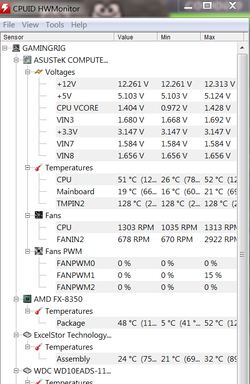I had this txt file saved on another computer...went got it.
.
Okay this is a long read. I suggest you copy it where you can print it out. It is a combination of things I wrote nearly a year ago and some of what "johan45" said in a thread when we were both tying to help a user go to using "offset vcore". I have tried to gather as much information as possible and some things are redundant and said from a slightly different angle to try and get the point across.
In the long run, there was NO shortcut to getting my offset Vcore setup just right. Took some serious trial and error. Fact is when I wrote the first description over a year ago...I had not even tried to setup and use offset Vcore. Then a few months later I tried to and GAVE UP....then a few more months go by and I give it a GO again and now it is the "only" way I would run Vcore. Live and learn.
Okay, I said it is long.
Felt a little better tonght so let my fingers onto the Keyboard.
Okay one thing I need to say first so that I do not forget.
1. > Offset Vcore does not appear to work well without Cool N Quiet enabled. I likely also would leave C1E enabled. Not sure about the new APM (Application Program Management For FX processor).TurboCore can be off. And down the way will speak to Windows power maangement mode.
2, > CPU VID is a voltage programmed into the cpu to tell the Bios what to use as default voltage to the cpu.
3. > It is my understanding that CPU VID can/could/might change with the load. Not sure on AMD cpus since there is not nearly as much info about the AMD cpus as there is for Intel.
4. > This is what Asus intends for CPU_LLC to do. At least on the CHV where the greater amount of information was available.
CPU Load Line Calibration: The “Regular” option sets a margin between the user set voltage and the actual voltage to ensure that the real-time voltage level does not breach (overshoot) the set VID by longer than AMD specifications.
Medium and High, set a tighter margin between the idle and full load voltage, so that idle voltage does not need to be ramped excessively to meet full-load voltage requirements when the processor is overclocked.
Ultra-High and Extreme may over-volt past what you’ve set in BIOS in an attempt to ensure that the voltage does not sag below the applied voltage for a long duration (when the VRM is faced with a heavy load). Auto is currently configured to default to Extreme LLC, so it’s an idea to set Medium or High manually if you do not want any visible over-voltage.
We prefer to use the Medium setting for most overclocking as it seems to compliment the transient response of the VRM (Vdroop on the Medium setting is around 0.05V on the current BIOSes). << Note that about current bioses. I would read that to mean the Vdroop amount may change with bios version. << My note.
What I have said openly in the forums is that I prefer setting my Vcore manually and choosing an LLC mode that maintains MY manual Vcore setting loaded or unloaded, then I am not guessing. Old school I suppose.
There is another way perhaps. I have not done this because of statement above.
Might need to add another note here. Denebs/THUBANS have far fewer P-States than the later FX processors since the FX processors have multiple speed TurboCore. Each of those Pstates to my understanding can call for a greater CPU VID setting or in effect that base VID needed to operate the cpu. This known it should be far easier to use Offset Vcore on Denebs than on the FX processors. FYI.
Now for setting Offset Vcore as I best understand it.
1. Manually set Vcore to the voltage that will pass P95 Blend mode for the length of time you wish P95 to run without failure. Do so with only Medium or High LLC setting.
2. Use CoreTemp to find the VID of your processor. There are other ways but more involved. CoreTemp gives the CPU_VID of the installed processor.
3. Alright we know what the CPU_VID of the processor is now. We know what we set the Vcore manually to pass P95 Blend for the desired length of time. So > #4.
4. Subtract the CPU_VID from the Manual Vcore we had to use to pass P95 and that result should be the number you would use as + XXXX setting in Offset mode. Maintain the Medium or High mode of CPU_LLC since that is what was tested with using manual setting.
5. So now what happens? Well when you put Win 7 in "Balanced" power mode and you are doing nothing on the computer at all but maybe a little surfing, the Balanced mode setting will drop the cpu speed back to the PerCentage of WideOpen speed that you have chosen in Win 7 power mode settings. I use 15% and not the default 5% of max cpu speed at idle type loads. Continuing, I will have a slow cpu speed setting and Cool N Quiet will have dropped the Vcore down to the CPU-VID and will NOT have applied the OFFSET Voltage which comes on as Load is Raised on the cpu. Now we have a more energy efficient system that is not always running wide open speeds and voltages and always outputting heat.
6. There are no telling how many posts I have read off and on about Offset Vcore. I have tried to take some of those, all over the map posts, and cut them down to the essentials in how it should all work.
7. I do not for a second believe there will not have to a little tweaking done to the process as described. I don't know of anything that ever seems to just work.
Just a couple of more thoughts for clarity. I wrote this based on my CHV motherboard. How its' LLC is made to work. Obviously there are Asus boards that do not have those levels of CPU_LLC. That in itself would make for 'adjusting'.
I also know exactly what my CPU_LLC will do at each level. I have tested it as some have as well. Therefore if one has X CPU_VID (from CoreTemp) and his subtracted result from #4 above is as an example is 0.1250, I could instead of using 0.1250 as my + Offset Vcore number; I could use 0.1350 or close as possible and be sure of sufficient Vcore at Wide Open cpu speed at full load using the same CPU_LLC as in #4 above.
Vdroop is instituted by the Cpu manufactures to keep the VRM rise in Vcore from damaging processors. LLC was instituted to try and keep the Vcore closer to the setting in bios without allowing possibly damaging rises in Vcore but maintaining enough Vcore to pull the load on the processor. So if I use Offset Vcore and a medium CPU_LLC, it may well be possible to get even a little better than the best of both worlds.
One more time, I think I will state that getting the hang of the principle maybe easier on Deneb processors since they do not have so many Pstates that may influence the CPU_VID. Of course with me and my board and cpu...well nothing for it but to have to deal with FX-8350 and my CHV when I get back on it. Maybe this will give those who tinker and have the skills, an idea to see what happens. About it as I see it.
RGone..
EDIT:
I always have had Cool N Quiet enabled on my CHV board. I use the Balanced mode in Win7 power manager to drop my Cpu speed from 4.4Ghz and 4.8Ghz to approx 1600Mhz. So having Cool N Quiet enabled does not mess up MY overclock. When I post in the forum I move Win7 to performnce mode so the throttle down is not seen in Screen Captures.
END EDIT. .
Something Else:
What's the difference between offset voltage mode and enabling CnQ?
1. CnQ is an AMD designed method of lowering the multiplier and lowering the cpu voltage when load is not great. Vcore drop is pre-designed into the cpu by AMD.
2. Offset Vcore is a user chosen method of ADDING Vcore to the cpu by an amount the user chooses to use when the cpu goes under load. Take the load away and the Vcore "loses" the offset chosen amount but there is no dropping of the multiplier.
3. Turbocore is monitoring load/temp and can UP the multiplier and move to a chosen AMD programmed voltage when Turbocore senses that 1/2 but not all cores can have their speed raised.
4. Now throw in Windows power manager that can set "no load" cpu to a % of cpu computing power when not loaded and can utilize cpu power by a % amount up to 100% when loaded when in "balanced mode".
5. So the FX processor of today has TurboCore trying to raise the speed of some cores by upping the multiplier and Vcore by a set amount. BUT CnQ is looking to see what is the load and intends to reduce all the multipliers and Vcore by a set amount. Windows is also looking at the load and in balanced mode can reduce the cpu power output by dropping the cpu by a % amount that lightly translates to reduced multiplier and possibly the Vcore but when coupled with use of the Offset Vcore settng mode, the Vcore is dropped when the load is reduced.
6. You get all those things that seem to be arm-wrestling each other for control of what the cpu gets to do? The arm-wrestling power/performance/speed managers is why we don't try to 'teach' offset vcore setting in a forum by typing text into a forum post.
I run C6 and TurboCore Disabled. C6 is required for TurboCore to function.
I run Offest Vore mode with the resulting voltage enough to supply the Vcore needed to run my FX-8350 at 4.8Ghz P95 Stable. This Vcore includes accurate setting of CPU_LLC.
I run C1E enabled and Windows power manager set to balanced mode with the settings for balanced mode set to a low of 15% and the high to 100%.
The result of this balancing act is that when my cpu goes under load the cpu leaves 1400Mhz and moves up to 4800Mhz with enough Vcore adjusted with CPU_LLC to run the 4800Mhz P95 Blend mode for 2 hours.
Trying to teach this to many forum goers is too dang complicated most of the time. On the surface it seems complicated and most don't seem to get it because it takes some trial and error and recording of results at "their" end. Mostly they want gimme A and B so I can get C and go back to gaming. So we suggest turning off all the Green Stuff to allow for overclocking since removing all the Green Stuff from the setup, makes for easier overclocking for the masses of gimme A and B and get me to C.
Using my setup I get ~1400Mhz when not in heavy use and when needed the cpu can ramp up to a stable 4.8Ghz and last I checked my system would sleep and then wake-up with a push of my power button.
I have written about the Offset Vcore mode setting inside a thread in the AMD mobo forum section and once here in the CPU forum section in response to and with "johan45". Not sure which actual threads those were but I did do some how to setup offset Vcore explaining.
RGone...ster.