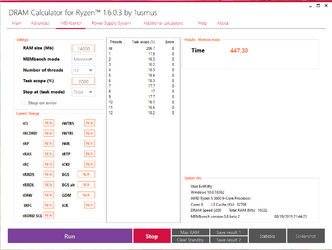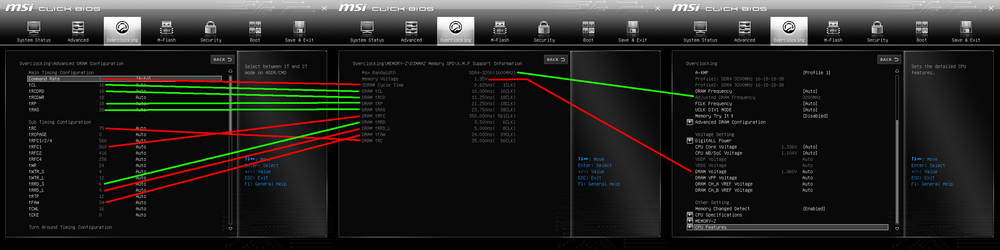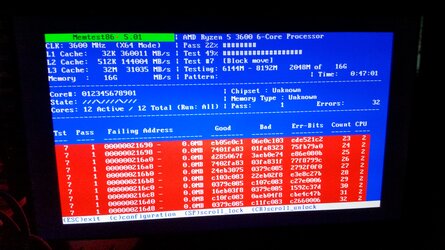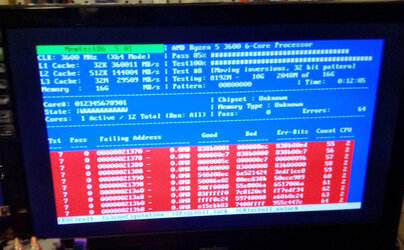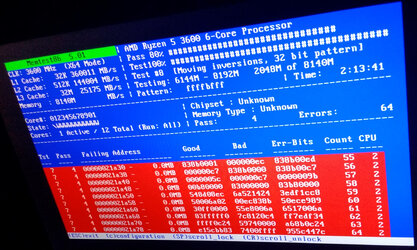- Joined
- Nov 24, 2011
Should i be using memetest86+ to verify that ram is stable or should i run multiple instances of memtest in windows
After manually applying my XMP profile's timings i was able to get the system to crash in about 10-15 minutes of running, not spew errors just hard crash and start booting, no bsod, it just resets the system
i was having some issues
EDIT: attached Typhoon burner reports for the ram i have tested
After manually applying my XMP profile's timings i was able to get the system to crash in about 10-15 minutes of running, not spew errors just hard crash and start booting, no bsod, it just resets the system
i was having some issues
EDIT: attached Typhoon burner reports for the ram i have tested
Attachments
Last edited: