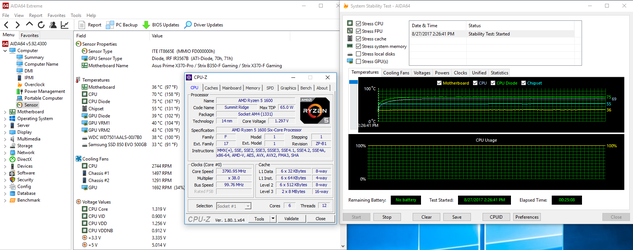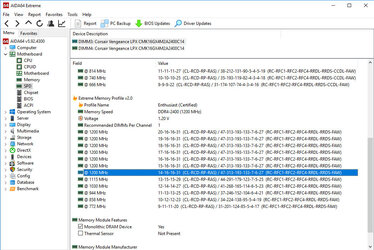- Joined
- Aug 15, 2017
- Location
- Yucca Valley, CA
I just bought my R5 1600 yesterday with an Asus Prime X370-Pro motherboard. I am able to get 3.8Ghz easily with it, I'm just trying to find the lower end of what voltage I need. So far it's looking like I might be able to get away with 1.29 or 1.3 volts, which makes me pretty dang happy... Only there is a catch...
As I have been using Asus real bench to find just that right amount of volts to keep it stable, when I go back into BIOS to change it up a notch, sometimes I come back into windows and the multiplier is set to 15.5 instead of 38. Only way I found to fix this is setting the profile to 'Asus Optimized', but then it tweaks the voltage itself, and hits 1.4+ volts, which isn't needed for this CPU to be stable. I set the profile back to 'Normal' and then it's a crap shoot if the multiplier stays at 38 instead of 15.5.
I am at a loss as to why this is happening. Any ideas would be appreciated.
EDIT: I'm using the latest 0801 BIOS. It was the first thing I did before I even put it into my case. I hooked it up on my test bed (AKA the motherboard box) to make sure everything was ok.
As I have been using Asus real bench to find just that right amount of volts to keep it stable, when I go back into BIOS to change it up a notch, sometimes I come back into windows and the multiplier is set to 15.5 instead of 38. Only way I found to fix this is setting the profile to 'Asus Optimized', but then it tweaks the voltage itself, and hits 1.4+ volts, which isn't needed for this CPU to be stable. I set the profile back to 'Normal' and then it's a crap shoot if the multiplier stays at 38 instead of 15.5.
I am at a loss as to why this is happening. Any ideas would be appreciated.
EDIT: I'm using the latest 0801 BIOS. It was the first thing I did before I even put it into my case. I hooked it up on my test bed (AKA the motherboard box) to make sure everything was ok.