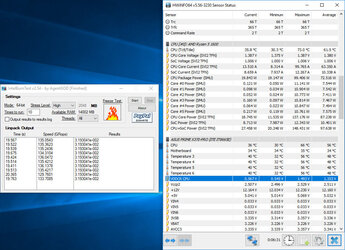Ok, thanks. That's a huge help figuring this stuff out. It's all new BIOS stuff to me coming from a Phenom II. I have built plenty of Intel systems for people, but I never OC them, partly because I just don't know enough about that aspect of things when it comes to PCs. I have a new rig of my own that I can blow up (hopefully not

) instead of learning on a friends or blowing a clients rig up.. bad for business!
I did notice going to LLC 3 that I could lower the offset voltage quite a bit and it is almost stable. I just need to find the right new settings. And if leaving them on extreme is safe with THIS board, then I'm ok with a bit more temps and watts while idle if it means my OC is gonna be stable.
Another question, I'm confused on which readout is the actual CPU voltage in HWInfo. There is the CPU Core Voltage, (SV12 TFN) and lower down there is VDDCR CPU that reads higher... I assumed the VDDCR CPU voltage is the correct one from using LLC but the CPU Core Voltage via the SV12 TFN reads much lower. So, which one should I used when judging voltage that is actually going to my CPU? I have more headroom if the voltage is actually based on the CPU Core Voltage from the SV12 TFN. As you said, the SV12 TFN is from the VRM, so yeah I've been confused on which one was right and I erred on the side of caution with the higher voltage reading from the VDDCR CPU instead.