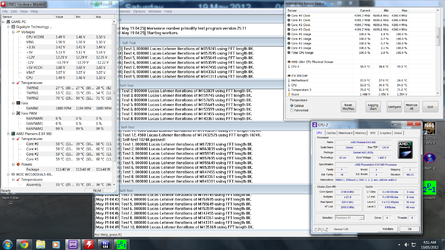Hello, brand new here. I recently purchased an AMD 980 CPU. I took to overclocking it the other day and noticed it was throttling itself at 50 degrees Celsius. At any overclock. I'll include some pictures here, one at 4.1ghz and one at 3.9.
This is a pic I snapped after about a 20 minute prime run. Using both HWinfo 64 and Core temp to look at CPU temps. I stopped the run when I noticed the cpu was going from 4.1 back 800 every 10-20 seconds. Which, I then noticed happened when the temps reached ~50 degrees. CPU voltage is incorrectly displayed in HWinfo as 1.350. It is actually 1.42 volts verified in the BIOS and in CPU-Z.
This one I snapped again after a 20 minute prime run when I noticed it jumping in between the new 3.9 ghz clock @ 1.37 volts and 800mhz. Same problem as before, 50 degrees seems to be the limit to which the CPU won't go over.
Tested in game as well, same problem. After about 10 minutes, it throttles and my frames dip way down low. Stock appears to be fine. My mainboard is a very cheap Asus board at the moment. The RAM is the G-skill Ripjaw series 8 GB (4 x 2) @ 1600MHz. PSU is a 700 (or 600, I can't remember anything about it) watt unit. Some help would be very appreciative. Am I missing something obvious?
This is a pic I snapped after about a 20 minute prime run. Using both HWinfo 64 and Core temp to look at CPU temps. I stopped the run when I noticed the cpu was going from 4.1 back 800 every 10-20 seconds. Which, I then noticed happened when the temps reached ~50 degrees. CPU voltage is incorrectly displayed in HWinfo as 1.350. It is actually 1.42 volts verified in the BIOS and in CPU-Z.
This one I snapped again after a 20 minute prime run when I noticed it jumping in between the new 3.9 ghz clock @ 1.37 volts and 800mhz. Same problem as before, 50 degrees seems to be the limit to which the CPU won't go over.
Tested in game as well, same problem. After about 10 minutes, it throttles and my frames dip way down low. Stock appears to be fine. My mainboard is a very cheap Asus board at the moment. The RAM is the G-skill Ripjaw series 8 GB (4 x 2) @ 1600MHz. PSU is a 700 (or 600, I can't remember anything about it) watt unit. Some help would be very appreciative. Am I missing something obvious?