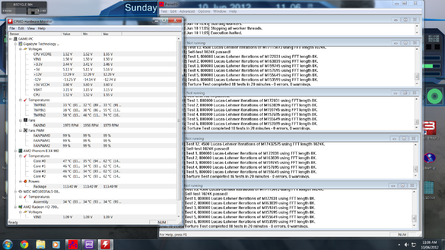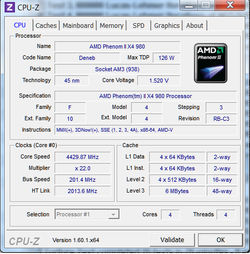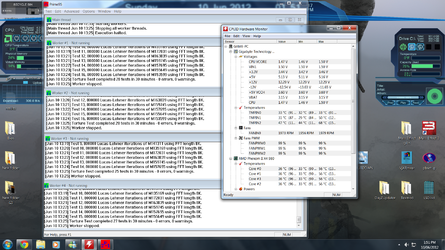- Thread Starter
- #81
I was actually thinking of the Coolmaster one on that list. I don't have room for the H100 in my case (The rad is a smidgen too big for the top of my case. It would hit the mobo) besides that, I really don't like the idea of it. I'd have intense fear of a leak, something that appears to happen more than I really care for."Worth IT"? The question is asked alot about many things. You really have to be stable to try and answer such a question.
On the surface, in your situation, I would say n0.
1. > You have a good cpu and 'many' would wish their 980BE like cpus would clock where yours does with your stated voltages. BUT you may have that motherboard with a very unregulated LLC type voltage that spikes the heck out of the cpu and your voltage under load maybe much higher than we think. HWMonitor open on desktop and logging min/max temps and Volts is a better way to know for sure while running Prime95 Blend mode for at least 20 minutes. Then that HWMonitor caputered and posted to forum for examination. Need CPUz tabs for speed of cpu at the CPU tab also.
2. > 4.1Ghz at a stated 1.4Vcore is awesome if real. Temps you could live with for about $35.00. Go to $85.00 for a little cooler? $85.00 from reputable sales sites for maybe 200Mhz more? That $85.00 dollars would be worth it to me only if I was benching for posts at HWBot where every last advantage needed to be take for getting a score. In day to day use...well you have to make that last dollar decision.
3. There are other air coolers now that beat the NH-D14 for cooling. BUT they are noisier for sure.
Edit: I had looked this stuff up and forgot to post it before I saved earlier >>
TOP 5 AMD Heatsinks by Temperature
A long list of AMD coolers at FrostyTech. The thing I see is the noise level of the NH-D14 compared to other coolers.
Caution:
The NH-D14 is a big cooler that extends over the first RAM slots on most mainboards. The cooler offers sufficient clearance for all standard size memory modules, but you won’t be able to use memory modules higher than 44mm.
End Edit.
1.39 Volts in Bios gets me 4.1Ghz. CPUz says it spikes to 1.41 Volts under load. I'll run it at my 4.4Ghz overclock and log the data through HWMonitor.
This is CPUz confirming the overclock and voltages