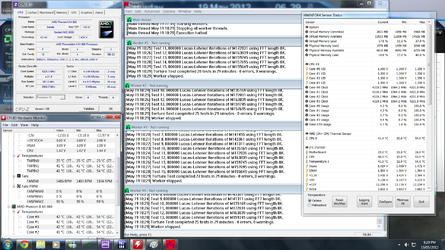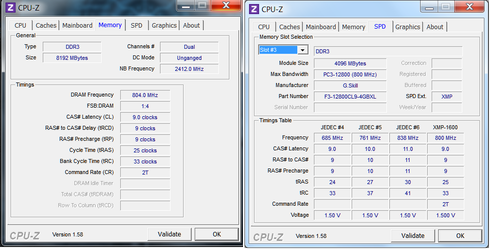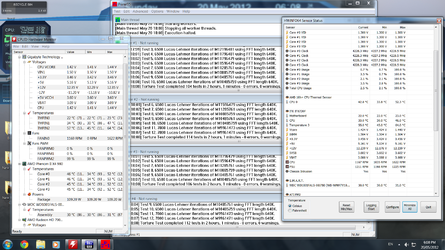I'm guessing TMPIN2 in HWMonitor is your CPU (socket) temp. With good aftermarket cooling the CPU temp is usually about 10c higher than core temps. At 70c it is at the cusp of being dangerously high. AMD recommends not exceeding about 70c (they are coy about whether its core temp or socket temp and tell me "either"). I would back off on the vcore a little more to shave off four or five degrees and settle for whatever overclock that will give you.
Are you running the new motherboard now? You don't really say.
What make and model case are you using? How many case fans are you employing and how is each one oriented with regard to intake/exhaust? Good case ventilation is as important as a good CPU cooler in keeping temps down.
As a courtesy to those trying to help you, you should put your system info in your "Sig". To do this, go to the top of the page and click on Quick Links and Edit Signature. You have made enough posts now to have access to this feature. You may refer to mine if you wish for a pattern. It's the stuff below the actual post.
Lol... they tell you either?
If i let it go to 70c on the cores i would be hitting 90c on the socket.
AMD really need to be clear about this, there will always be some who disable every protective feature and then push the lowest denominator to ~70 ignoring the higher passing 80c.
To often you see people on youtube and some other forums pushing there Phenom II temps past 80c.
i'm not in the habit of feeling empathy toward inanimate objects but it just makes me want to reach into my screen and slap them for what there ignorantly doing to there CPU.