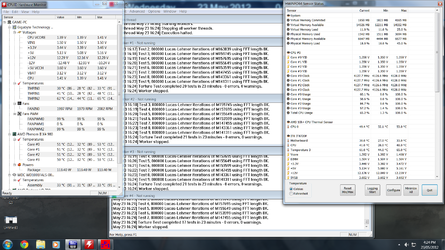- Thread Starter
- #61
I decided to step down to 4.1 at 1.4V. I save about 3-4 degrees under load. To get 4.4, I need 1.46 volts and that puts me at 57 degrees under load, not comfy with that. I decided that 4.2 was nice, but having an overall cooler system was better. I might go out and buy a couple of more fans for my system. Specifically the top and side and I think I might look into buying one for the bottom as well. Might allow me to run 4.3 much more comfortably.
I also changed the memory timings a little bit. 8-8-8-22-32 are the new timings, and Prime tells me we are good to go after a 20 minute blend test.
I also changed the memory timings a little bit. 8-8-8-22-32 are the new timings, and Prime tells me we are good to go after a 20 minute blend test.