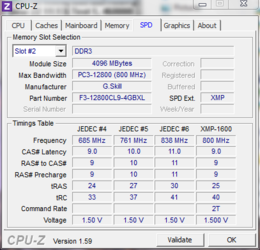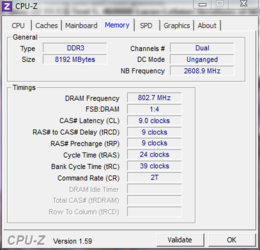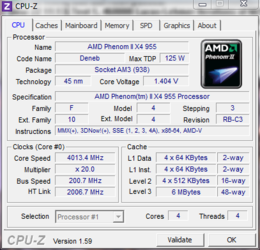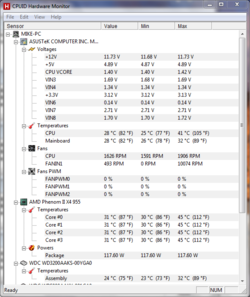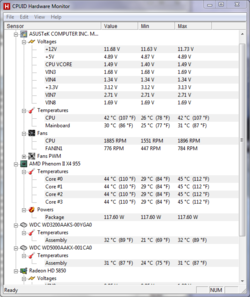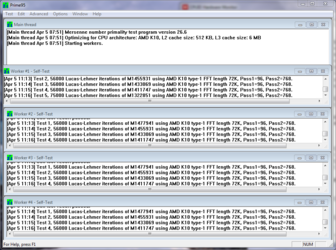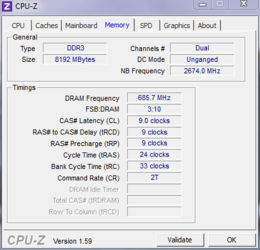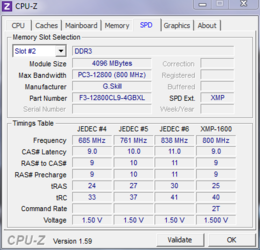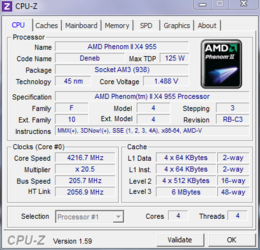- Joined
- Jan 12, 2012
So I've been trying to get a stable 4.2 overclock and have been getting random bsod's. I have it 3 hours prime stable at 4.1, with 1.43 cpu v, 1.225 nb v and am able to play any game i throw at it no problem. When I get to 4.2 I ran prime for 3 hours again with the same volts and lost a worker so I upped them to 1.48v "goes up to 1.5 under load" and NB to 1.25. Prime ran fine no problem temps were exactly the same. Went to benchmark "3d mark vantage" and it bsod at the 1st cpu test. The screen shots are all from the 4.0 overclock, i only changed the multi so everything remains the same other then the v core and nb v. Looking at my timings do i need to relax the tras and trc to 25 and 40?