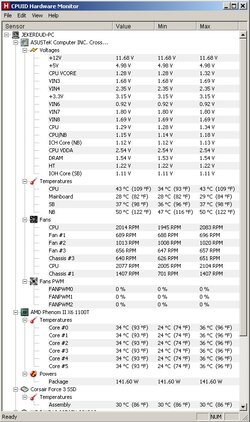- Joined
- Nov 5, 2012
- Location
- Pittsburgh, PA
Hello all, I'm new here and new to overclocking, but please bear with me while I spill out the details.
The specs:
Motherboard: ASUS Crosshair V Formula (990 Chipset)
CPU: AMD Phenom II x6 1100T Black Edition
CPU Cooler: Corsair H100 Liquid cooling using push/pull fan setup on the radiator
RAM: CORSAIR DOMINATOR 8GB (2 x 4GB) DDR3 1600 (PC3 12800)
Video Card: Gigabyte AMD Radeon 6970
Case: Cooler Master HAF X
OS: Windows 7 Professional 64-bit
PSU: Kingwin Mach 1 1000w
The issues:
A year ago I built the current system I am using, primarily for video game streaming. At the time, I had plenty of time to game, and wanted to have a stable overclock around 4.0Ghz minimum. I tried using AI suite to start setting the numbers (only bumping up the multiplier), then using Prime95 to test it for an hour. After I had a stable run, I would then go to bios and plug in the new multiplier. The highest stable I got at the time was 3800 mhz, using 200 x 19. After about 2 weeks I started to have random lock ups and crashes. So, I set everything back to default and gave up for the time being.
Fast forward to about a month ago, and I have time to stream again. So, I try overclocking again. I do the same thing, only this time I bumped up the frequency to 210, and the multiplier to 18, which left me at 3780. Same issues after about the same amount of time.
I tried setting the RAM to manual and setting the clock to 1066, and setting the CPU voltage to 1.43, and the system wouldn't start up. So I set everything back to default and start looking around for help. I haven't tried anything else since, since I feel I am missing changing something else.
For cooling, when running Prime95 the past few weeks, the highest it got to was 60 degrees Celsius, what that was when I was using AI suite to push it to 4.1Ghz. Idling as I type this, it is sitting at 34 degrees (according to AI Suite's monitor).
Is there a setting I am missing? I would really like to be able to push this CPU to 4.1 ideally, but I'm not exactly sure what specific settings and voltages are "safe" to use. Is there someone here that's familiar with the motherboard's BIOS, and what specific things I could change?
Edit: I added a baseline pic of CPU-Z, in case that helps.
Thanks in advance!
The specs:
Motherboard: ASUS Crosshair V Formula (990 Chipset)
CPU: AMD Phenom II x6 1100T Black Edition
CPU Cooler: Corsair H100 Liquid cooling using push/pull fan setup on the radiator
RAM: CORSAIR DOMINATOR 8GB (2 x 4GB) DDR3 1600 (PC3 12800)
Video Card: Gigabyte AMD Radeon 6970
Case: Cooler Master HAF X
OS: Windows 7 Professional 64-bit
PSU: Kingwin Mach 1 1000w
The issues:
A year ago I built the current system I am using, primarily for video game streaming. At the time, I had plenty of time to game, and wanted to have a stable overclock around 4.0Ghz minimum. I tried using AI suite to start setting the numbers (only bumping up the multiplier), then using Prime95 to test it for an hour. After I had a stable run, I would then go to bios and plug in the new multiplier. The highest stable I got at the time was 3800 mhz, using 200 x 19. After about 2 weeks I started to have random lock ups and crashes. So, I set everything back to default and gave up for the time being.
Fast forward to about a month ago, and I have time to stream again. So, I try overclocking again. I do the same thing, only this time I bumped up the frequency to 210, and the multiplier to 18, which left me at 3780. Same issues after about the same amount of time.
I tried setting the RAM to manual and setting the clock to 1066, and setting the CPU voltage to 1.43, and the system wouldn't start up. So I set everything back to default and start looking around for help. I haven't tried anything else since, since I feel I am missing changing something else.
For cooling, when running Prime95 the past few weeks, the highest it got to was 60 degrees Celsius, what that was when I was using AI suite to push it to 4.1Ghz. Idling as I type this, it is sitting at 34 degrees (according to AI Suite's monitor).
Is there a setting I am missing? I would really like to be able to push this CPU to 4.1 ideally, but I'm not exactly sure what specific settings and voltages are "safe" to use. Is there someone here that's familiar with the motherboard's BIOS, and what specific things I could change?
Edit: I added a baseline pic of CPU-Z, in case that helps.
Thanks in advance!
Attachments
Last edited: