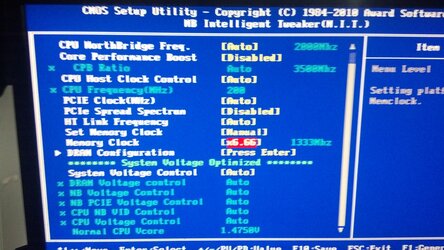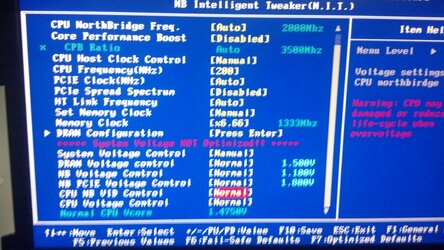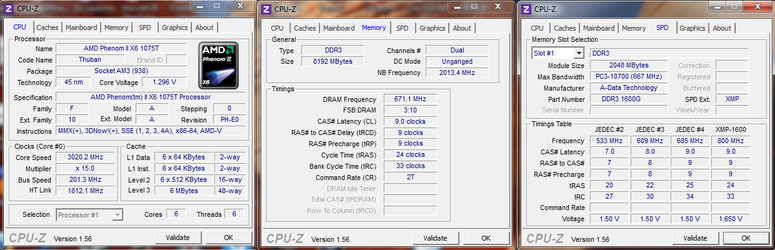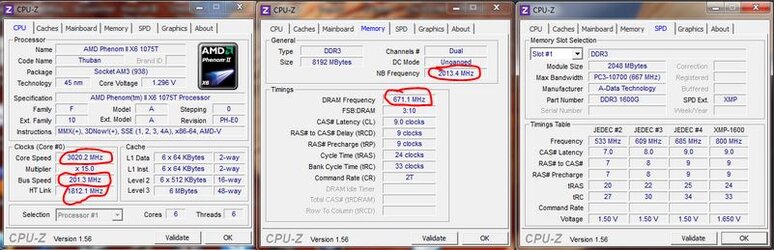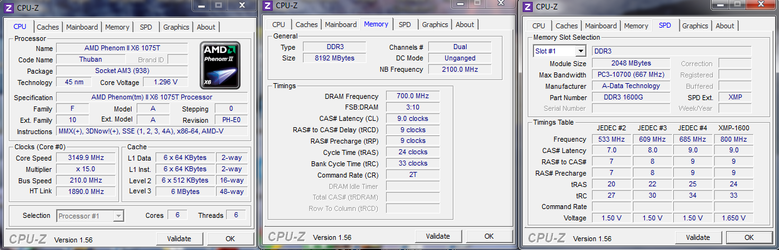-
Welcome to Overclockers Forums! Join us to reply in threads, receive reduced ads, and to customize your site experience!
You are using an out of date browser. It may not display this or other websites correctly.
You should upgrade or use an alternative browser.
You should upgrade or use an alternative browser.
SOLVED Unsure on whether to uprade CPU or overclock current one.
- Thread starter blado22
- Start date
- Joined
- Dec 27, 2008
Error... did you want me to disable system voltage control?
What? I don't think I typed that, did I? No, I want you to take it off of Auto and put it on Manual. When things are on Auto you can't change them. And when a main section control header is on Auto (i.e., System Voltage Control) everything in that section under that heading is not accessible to the user. It's grayed out and being automatically manipulated by the system.
- Joined
- Dec 27, 2008
I'm sorry, my mistake this time. Please take the HT Link Frequency off of Auto and configure it to either 9x or 1800, however that is expressed. I forgot your CPU is a Deneb and not a Thuban. The Denebs don't like it when the HT Link Frequency get's much above stock so we'll lower it to make some headroom.
Let me know when that's done.
Let me know when that's done.
- Joined
- Dec 27, 2008
Yes, CPU clock ratio should be set to Auto since your CPU is clock locked. You can only lower the multiplier. Sometimes lowering the multiplier is actually done in overclocking but for now leave it on Auto.
Now, I want you to run CPU-z and attach pics of these three program tabs: CPU, Memory and SPD. I want to show you the things we will see change as we overclock. This will give you an understanding of the interrelationship (or the connection) between the bus frequencies of the RAM, the HT Link, the CPU NB and the main system bus which is called "CPU Frequency" in you bios. It is also known as the Front Side Bus (FSB) and the HT Reference. In order to speed up the CPU processing cores we will be increasing the CPU Frequency (the main system bus) and since these other buses are tuned to it they will also grow. You will visually see this in CPU-z. By the way, to display the tree different tabs you will need to load the program three times. Then group the images close together and attach them with your next post.
Now, I want you to run CPU-z and attach pics of these three program tabs: CPU, Memory and SPD. I want to show you the things we will see change as we overclock. This will give you an understanding of the interrelationship (or the connection) between the bus frequencies of the RAM, the HT Link, the CPU NB and the main system bus which is called "CPU Frequency" in you bios. It is also known as the Front Side Bus (FSB) and the HT Reference. In order to speed up the CPU processing cores we will be increasing the CPU Frequency (the main system bus) and since these other buses are tuned to it they will also grow. You will visually see this in CPU-z. By the way, to display the tree different tabs you will need to load the program three times. Then group the images close together and attach them with your next post.
- Joined
- Dec 27, 2008
These are the interrelated frequencies as they appear in CPU-z. You will see these change as the main system bus changes. Note: In CPU-z, the "Bus Speed" is the term that coincides with the main system bus, aka, "CPU Frequency, FSB and HT Reference". One of the most confusing things for a beginner overclocker is the variance in terminology. So in that regard, what I want you to know is that I like using the term FSB (Front Side Bus) which is the same as "CPU Frequency" in your bios. Please also note that in CPU-z, the CPU North Bridge in your bios is represented by "NB".
Now, here is what I want you to do. I want you to increase the FSB from 200 to 210 and post back with pics of CPU-z tabs: CPU and Memory.
Now, here is what I want you to do. I want you to increase the FSB from 200 to 210 and post back with pics of CPU-z tabs: CPU and Memory.
Attachments
- Joined
- Dec 27, 2008
Yea, that boosted it a bit more than I expected. I'm assuming I keep doing that until I reach my desired speed? Also, you have to add to the CPU voltage when you fail the stress test?
Yes, you get the big idea but there's a little more to it than that. You also need to keep an eye on temps whenever you stress test. Don't let your "Core Temps" exceed 60c and don't let your CPU socket temp (TMPIN1) exceed about 70c. And don't let your TMPIN2 temp exceed about 80c. If any of these temp limits are exceeded, stop the test. Also, you want to watch the HT Link frequency, the NB frequency and the DRAM frequency. If any of those is pushed too far, it will make the system unstable even if the CPU overclock is fine. If this happens we would need to adjust that particular frequency downward or maybe bump up it's voltage to restore stability.
Also, keep in mind that CPU-z does not report DRAM frequncy as a DDR3 rate but as DDR bus rate which is half of what the DDR3 speed is. So if CPU-z reports the DRAM frequency to be 700 mhz, for instance, it's really 1400 mhz. Just do the math.
So yes, start running 20 minute Prime95 blend tests. Run one now at the current FSB of 210 and then if it passes, increase the FSB by 5 mhz increments until fail the 20 minute stress test. Failing looks like either blue screen, restart, lock up or having one of the four Prime core workers drop out.
Any questions?
- Joined
- Dec 27, 2008
The sign that they may need to be adjusted is system instability, i.e. failing the 20 minute Prime95 blend test. You can't necessarily tell which component frequency is the one causing causing system instability but you make a guess (experience helps) and test the hypothesis by making lowering the frequency or upping the component voltage. If that doesn't help you try one of the other frequency options.
Right now I would also suggest increasing your CPU North Bridge voltage (VID Control) to 1.225. You want the CPU NB (or "NB") to overclock to a certain point along with the CPU cores. Increasing the NB frequency improves memory and CPU cache performance. So we'll want to get that CPU NB up to around 2500 mhz anyway.
Right now I would also suggest increasing your CPU North Bridge voltage (VID Control) to 1.225. You want the CPU NB (or "NB") to overclock to a certain point along with the CPU cores. Increasing the NB frequency improves memory and CPU cache performance. So we'll want to get that CPU NB up to around 2500 mhz anyway.
- Joined
- Dec 27, 2008
Don't worry about at what point you will want to adjust frequencies. Don't try too hard to anticipate it. Wait for instability. A blue screen or two won't hurt anything. But when that happens, go back to the previous stable FSB frequency setting and post back with the three CPU-z tabs as well as HWMonitor showing max stress test temps. Then I'll advise you what changes to try.
Similar threads
- Replies
- 41
- Views
- 5K
- Replies
- 28
- Views
- 5K