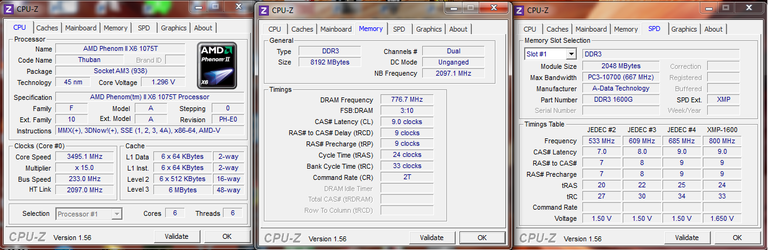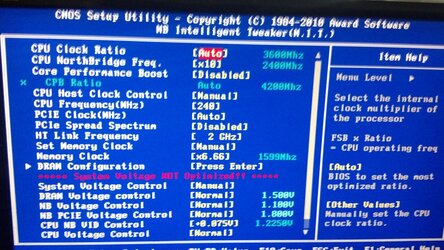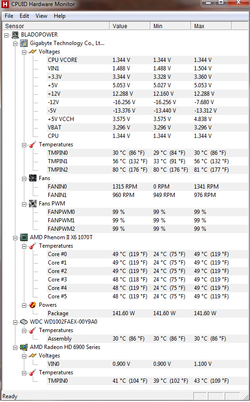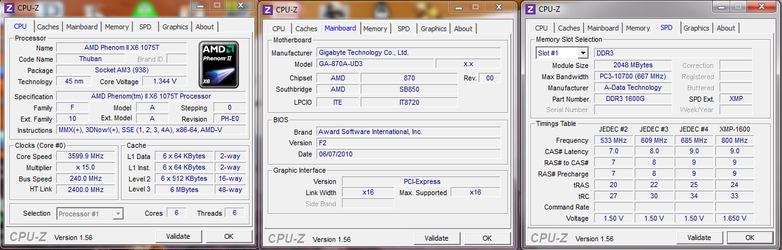-
Welcome to Overclockers Forums! Join us to reply in threads, receive reduced ads, and to customize your site experience!
You are using an out of date browser. It may not display this or other websites correctly.
You should upgrade or use an alternative browser.
You should upgrade or use an alternative browser.
SOLVED Unsure on whether to uprade CPU or overclock current one.
- Thread starter blado22
- Start date
- Joined
- Dec 27, 2008
No matter what happens my TMPIN2 is stuck on 80 degrees celsius. I'm assuming this isn't a proper reading?
You are probably correct. We see that a lot. I have the same issue on one of my motherboards. Just ignore it.
- Thread Starter
- #43
Got my bus speed all the way up to 225 so far. Still have my CPU NB VID Control at 1.225. No crashes, and it's passed every test without the temp getting too high. Is it a bad idea to preemptively increase the CPU NB VID Control, or should I always wait until the computer gets unstable?
- Joined
- Dec 27, 2008
Sorry, about the Deneb thing. I was thinking 975 which is a Deneb. My mistake. Second time I've made that boo boo in a week. Well, what it means is that conventional wisdom says it may be good for stability to keep the HT Link frequency in lock step with the CPUNB frequency. Try it anyway, although I have seen Thubans that didn't like to have the HT Link quite as high as the CPUNB. Keep the two close, anyway and never let the HT Link get faster than the CPUNB or it won't boot.
Why don't you throw some CPU-z images up first thing tomorrow and let's have a look see where the various frequencies are. With top end air cooling you could expect to get maybe 3.8 ghz out of that CPU. Generally, they wouldn't go quite as far as the 1090T and the 1100T would which were blacks.
Sleep tight.
Why don't you throw some CPU-z images up first thing tomorrow and let's have a look see where the various frequencies are. With top end air cooling you could expect to get maybe 3.8 ghz out of that CPU. Generally, they wouldn't go quite as far as the 1090T and the 1100T would which were blacks.
Sleep tight.
- Joined
- Dec 27, 2008
Yes, I knew you were using liquid cooling but I made the comment about "top end air cooling" to give you some perspective. When I say top end air cooling I mean something like this: http://www.newegg.com/Product/Product.aspx?Item=N82E16835608018
There is this assumption out there that any water cooling kit will outperform any air cooler. Ain't so.
Concerning increasing the CPUNB voltage when you encounter instability, the first voltage to go for would not be that one but the main CPU vid. Besides, even now your CPUNB frequency is barely over stock at 2097 mhz. You must have lowered it for some reason which wasn't necessary as you are using (or were using) some extra voltage. When I suggested making the HT Link and CPUNB voltages the same I meant for you to raise the HT Link, not lower the CPUNB.
There is this assumption out there that any water cooling kit will outperform any air cooler. Ain't so.
Concerning increasing the CPUNB voltage when you encounter instability, the first voltage to go for would not be that one but the main CPU vid. Besides, even now your CPUNB frequency is barely over stock at 2097 mhz. You must have lowered it for some reason which wasn't necessary as you are using (or were using) some extra voltage. When I suggested making the HT Link and CPUNB voltages the same I meant for you to raise the HT Link, not lower the CPUNB.
- Thread Starter
- #49
You told me to lower the HT Link Frequency to 1800 earlier. Would that have something to do with it being so low? What would you recommend I raise it to? Also, I'm at work study right now, so I won't be able to make any changers until a little later.
- Joined
- Dec 27, 2008
Yes, in the beginning, when I thought you were working with a Deneb, I did tell you to lower the HT Link Frequency to 1800 mhz but what I'm wondering is why you lowered the CPUNB Frequency. So, for now put both the HT Link and the CPUNB freqeuncy to the stock 10x. So far, your overclock is looking good. How are core and TMPIN1 temps doing?
- Thread Starter
- #52
Hmmm... I don't ever recall changing the CPUNB Frequency. None of my core temps have reached 50 degrees celsius yet. I believe the highest it's gotten was 47-48. The TMPIN1 hasn't gotten higher than around 52 degrees. I'm going to try and clean out the inside of my computer a little bit when I get home to see if I can reduce the temperature a little bit. Also, my side fan is only 4-6 inches from a wall, so I can't imagine that helps things.
- Joined
- Dec 27, 2008
Good. Your temps would seem to allow for adding a little CPU voltage when you encounter instability.
If the CPUNB was on Auto then then the bios may have been downclocking it with the rising FSB. So take it off Auto and set it to 10x or 2330 mhz manually. Same with HT Link Frequency.
If the CPUNB was on Auto then then the bios may have been downclocking it with the rising FSB. So take it off Auto and set it to 10x or 2330 mhz manually. Same with HT Link Frequency.
- Joined
- Dec 27, 2008
Nevermind, It's now at 2330Mhz in CPUz, which I'm assuming had to do with the Bus Speed
Exactly. You're catching on.
With the black edition CPUs you can overclock the CPU just by raising the CPU core multiplier which doesn't involve the system bus and therefore none of the other dependent frequencies are impacted. But if you can learn to overclock with the system bus as you are doing you get a much better grasp of the big picture by the time it's all over.
Similar threads
- Replies
- 41
- Views
- 5K
- Replies
- 28
- Views
- 5K