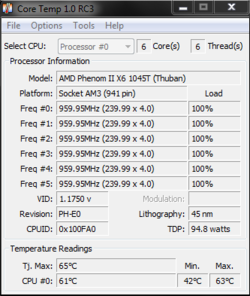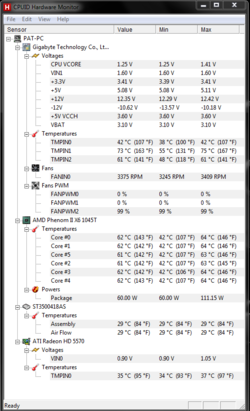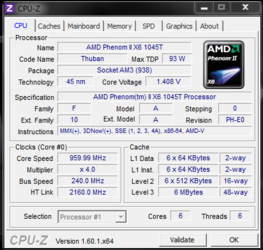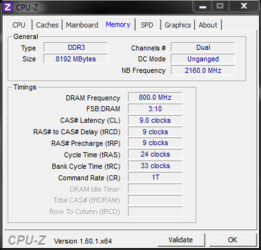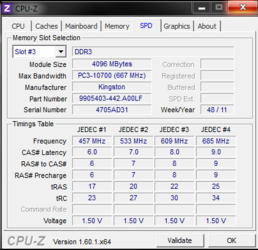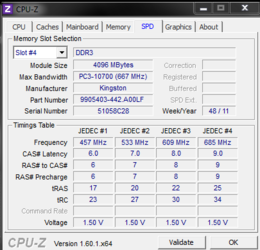- Joined
- May 22, 2012
- Location
- Jordan
Hello, as title states I'm new to the AMD side of the house coming from an old dual core E5700..so this is my testing ground to get me started, and yes I know some of my parts power supply,cooler and video card need to be change but funds are limited but will be done in time (cooler next weekend when I decide which one).. I've read the OC guide posted and I've downloaded all the the suggested programs,,cpu-z,hwmonitor,core temp and prime95. The oc guide did confuse me somewhat but if someone has some time would really like to be pointed in the right direction. I haven't change any settings and I know the 1045T is locked but would like to mild oc say to like 3.5 or 3.6 on the stock cooler if possible then when I pick up my new cooler then I'll try a little more..
thanks in advance
thanks in advance