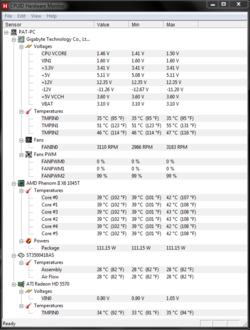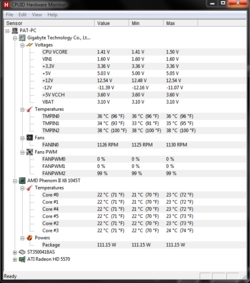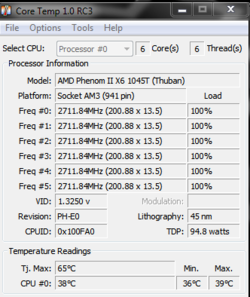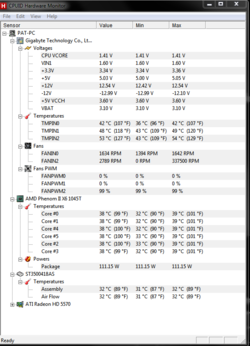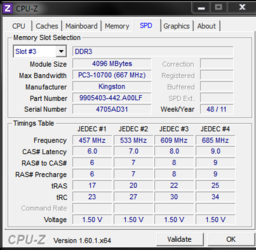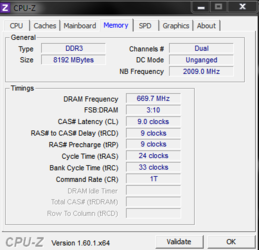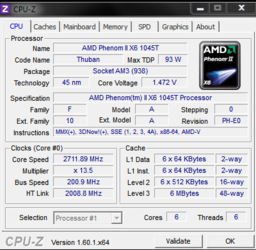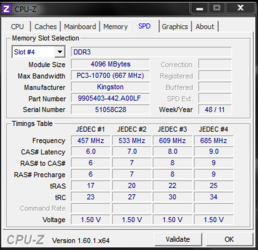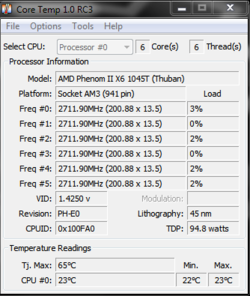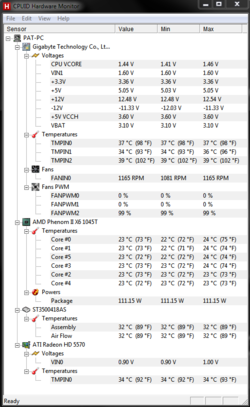-
Welcome to Overclockers Forums! Join us to reply in threads, receive reduced ads, and to customize your site experience!
You are using an out of date browser. It may not display this or other websites correctly.
You should upgrade or use an alternative browser.
You should upgrade or use an alternative browser.
Warning..Noobie (patience required)
- Thread starter SavageBrat
- Start date
- Joined
- Apr 20, 2004
- Location
- JAX, Mississauna
The 2nd set are after running prime for an hour just to see how it does..= Where are the CPUz captures of the CPU, Memory and SPD tabs for that second set running prime for an hour. What did you change in the bios between taking that first picture set and the second set running prime for an hour? Something was changed because the max voltage in the first set of pictures was 1.50 and the one for second set running prime was showing only 1.41 Vcore max.
- Thread Starter
- #29
hmm, the first 2 pic are just a before and after shot as I installed my new cooler yesterday, the second 2 pics was just me running prime for a hour to see if the new cooler was better, oh maybe the voltage change was due to my new power supply ? I haven't started yet on the oc as I wanted to make sure everything is working..and to be honest i didn't even think to take new cpuz shots as I was to busy watching temps..should I run them again?
- Joined
- Apr 20, 2004
- Location
- JAX, Mississauna
Probably be a real good idea to give baseline captures of everything since you actually are now going to start all over it seems with new parts and pieces it seems.
EDIT: by the way you do not need us to be on-hand to overclock that cpu. The process is the same as we outlined before you upgraded your cooler and power supply.
1. Turn off all 'green' menu items in bios. (Turboboost/Cool N quiet/C1E/C6 and the like).
2. Set windows power mode to "performance".
3. Back down ram speeds and Buss speeds so that raising the HTT frequency does not push either beyond their limits. (Just like you needed to do previously.)
4. Set Vcore to manual and adjust to about 1.425Vcore so you may have a chance to reach FSB/HTT Frequency of ~240. Set CPU/NB voltage to about 1.225.
5. Adjust ram voltage manually to ~1.55 volts and the ram timings manually so you "know" where they are.
6. Then begin to raise the FSB/HTT Frequency (whatever its' name on your brand mobo) by 5 and test stability for at least 20 mins with P95 in blend mode and monitoring Min/Max temps and voltages with HWMonitor; before jumping FSB by another 5 until you max out and need to raise Vcore or your CPU CORE temps go beyond ~55c.
That is where most of us would begin an overclock on AMD phenom processor with a locked upward multiplier. END EDIT.
EDIT: by the way you do not need us to be on-hand to overclock that cpu. The process is the same as we outlined before you upgraded your cooler and power supply.
1. Turn off all 'green' menu items in bios. (Turboboost/Cool N quiet/C1E/C6 and the like).
2. Set windows power mode to "performance".
3. Back down ram speeds and Buss speeds so that raising the HTT frequency does not push either beyond their limits. (Just like you needed to do previously.)
4. Set Vcore to manual and adjust to about 1.425Vcore so you may have a chance to reach FSB/HTT Frequency of ~240. Set CPU/NB voltage to about 1.225.
5. Adjust ram voltage manually to ~1.55 volts and the ram timings manually so you "know" where they are.
6. Then begin to raise the FSB/HTT Frequency (whatever its' name on your brand mobo) by 5 and test stability for at least 20 mins with P95 in blend mode and monitoring Min/Max temps and voltages with HWMonitor; before jumping FSB by another 5 until you max out and need to raise Vcore or your CPU CORE temps go beyond ~55c.
That is where most of us would begin an overclock on AMD phenom processor with a locked upward multiplier. END EDIT.
Last edited:
- Thread Starter
- #31
Ok np problem here they are .. After last weekend I did reset everything back to stock as my temps did bother me and not wanting to fry anything. these are the current ones stock, 2 pictures in my previous post were of prime running for an hour also at stock..
Attachments
- Joined
- Apr 20, 2004
- Location
- JAX, Mississauna
I went back in and EDITTED my post #30 while you were writing post just above. You can go read what was Added.
IF both Ram sticks are the same as yours are...don't need two SPD captures. Don't need Core Temp since we really don't use it anyway. Much more confident in HWMonitor and mroe comfortable with HWMonitor readings.
IF both Ram sticks are the same as yours are...don't need two SPD captures. Don't need Core Temp since we really don't use it anyway. Much more confident in HWMonitor and mroe comfortable with HWMonitor readings.
- Joined
- Apr 20, 2004
- Location
- JAX, Mississauna
ok, just a quick question before I started again do I need to turn off the pcie spectrum?
and ty for your patience..
In my local environment >> I have 'never' enabled any of the spectrum features.
- Thread Starter
- #37
I looked at the CoolerMaster V6 and the V10 but I ended up getting the CoolerMaster X6 as it seemed to me as better fit, had to remove the decorative top in order to fit my case as I didn't want to remove my side fan and the store ordered another fan for me so I can do a push/pull but as my case is a mid tower it may not fit so will keep it as a spare..
- Joined
- Dec 27, 2008
Oh, sorry! I didn't read that sig very carefully. I now see it says X6 and not V6. That X6 is a new product. I saw it offered on NewEgg recently but there were no customer reviews at that time. It looked massive and I was curious as to how well it would perform.
Similar threads
- Replies
- 6
- Views
- 1K
- Replies
- 42
- Views
- 1K