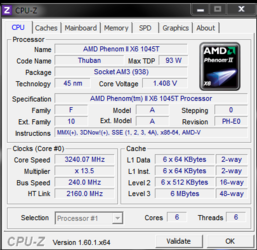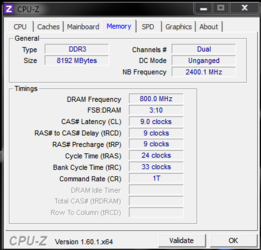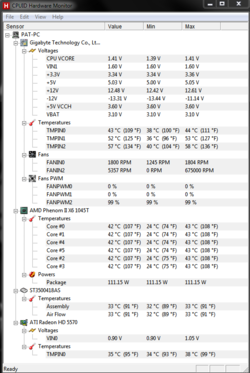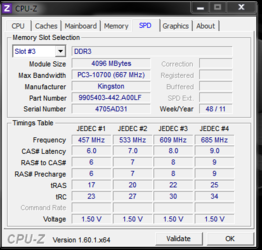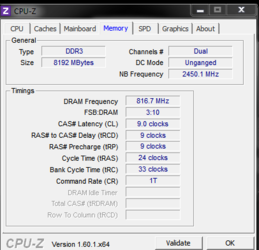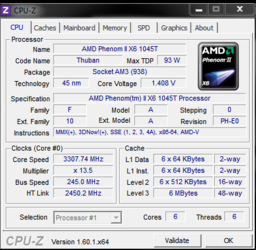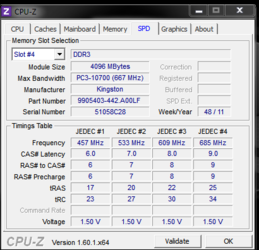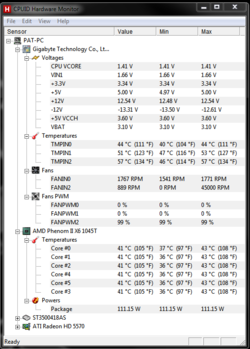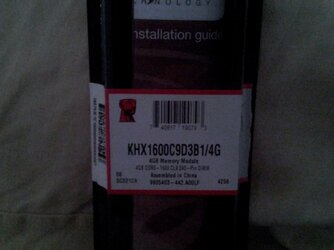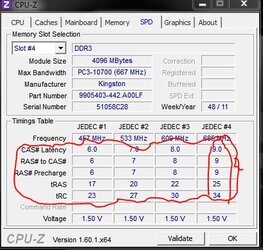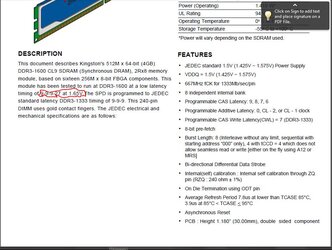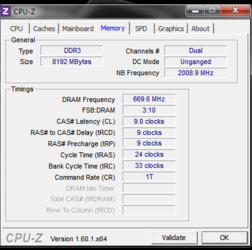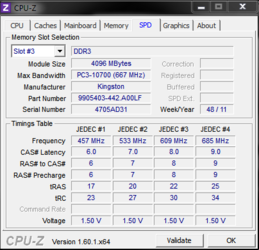-
Welcome to Overclockers Forums! Join us to reply in threads, receive reduced ads, and to customize your site experience!
You are using an out of date browser. It may not display this or other websites correctly.
You should upgrade or use an alternative browser.
You should upgrade or use an alternative browser.
Warning..Noobie (patience required)
- Thread starter SavageBrat
- Start date
- Joined
- Apr 20, 2004
- Location
- JAX, Mississauna
Okay in your post #43 the memtab cpu capture shows Command Rate at 1T. Should be set to 2T.
Back in the 30 post area, I said to set cpu Vcore to about 1.425 Vcore. Did you set that? IF so you need to raise it to about 1.45 Vcore to run 245 x 13.5.
Did you set ram voltage to 1.55? If not do so.
Did you set CPU/NB voltage to 1.225V ? If not do so.
That is all I think of at the moment for reaching 245x13.5 stable. May take up to 1.475Vcore to reach 245x13.5.
Back in the 30 post area, I said to set cpu Vcore to about 1.425 Vcore. Did you set that? IF so you need to raise it to about 1.45 Vcore to run 245 x 13.5.
Did you set ram voltage to 1.55? If not do so.
Did you set CPU/NB voltage to 1.225V ? If not do so.
That is all I think of at the moment for reaching 245x13.5 stable. May take up to 1.475Vcore to reach 245x13.5.
- Thread Starter
- #45
I guess my board is weird.. I couldn't set the ram at 1.55 it wouldn't let me as the setting in my bios goes:
+0.050v (set it here as this is the max for my ram)
+0.100v
+0.150v
+0.200v
Same issue with the CPU/NB voltage.
But I can't get the ram to 2T I tried it manually but keeps going back to 1T.
Ran prime for an hour all was good. Suggestions please.
+0.050v (set it here as this is the max for my ram)
+0.100v
+0.150v
+0.200v
Same issue with the CPU/NB voltage.
But I can't get the ram to 2T I tried it manually but keeps going back to 1T.
Ran prime for an hour all was good. Suggestions please.
Attachments
- Joined
- Dec 27, 2008
Your "Kingston Hyper Blue 1600" ram shows as 1333 mhz ram in CPU-z SPD tab, though there may be a missing "XMP-1600" tab in the JEDEC column area of SPD. What does Kingston say should be the voltage and timings the ram should be run at when in 1600 mhz mode? You may need to manually increase the timing values and increase the voltage to 1.65 to comply with the ram's specs. It looks like your current timing values are appropriate for 1333 mhz rather than 1600. In the meantime I would lower the frequency to 1333 with the Memory Clock in bios. I should also mention that CPU-z reports the memory bus frequency rather than the DDR3 transfer rate frequency so all those values you see will be half of what you expect.
Remember, when you overclock with the CPU frequency (as opposed to the multiplier like you would if you had a "black" edition CPU) there are several other frequencies that rise in concert with the CPU frequenc, namely, the ram frequency, the HT Link frequency and the NB (or CPUNB) frequency. This is because they are all tuned to the CPU frequency (aka, "front side bus", HT Reference). The CPU frequency is the master bus of the system. The other frequencies can need manual adjustment in order to keep from becoming sources of instability themselves.
Remember, when you overclock with the CPU frequency (as opposed to the multiplier like you would if you had a "black" edition CPU) there are several other frequencies that rise in concert with the CPU frequenc, namely, the ram frequency, the HT Link frequency and the NB (or CPUNB) frequency. This is because they are all tuned to the CPU frequency (aka, "front side bus", HT Reference). The CPU frequency is the master bus of the system. The other frequencies can need manual adjustment in order to keep from becoming sources of instability themselves.
Last edited:
- Joined
- Dec 27, 2008
Yes, for now lower it to 1333. 1600 is the "XMP" speed which means "overclocked" or "Xtreme Memory Profile". Often, they have to be set manually. We can check that out later but I need more information about the XMP suggested voltage and timings. What you show on the box is not enough. I must get ready for work now. I'll check this tonight.
Do you understand about memory timings?
Do you understand about memory timings?
- Joined
- Dec 27, 2008
From you bios shot it looks like your ram voltage is already at 1.65 but we still need to check those timings out. Go to Kingston's web site and get the recommended timings for that ram or look on the side of the ram module itself as they are often found there.
- Joined
- Dec 27, 2008
I would still change it to 1333 mhz and 1.5 or 1.55 volts as there will be no performance hit and may put less strain on the integrated memory controller (ICM). Right now your ram voltage is at 1.65 and that's why you couldn't change it. Look at your bios picture.
- Thread Starter
- #55
I kind of understand it now as in RGone post # 43 he said to raise it to 1.55 and I didn't have the ability to do that more than likely it was there already so I raised it by +0.050v which took me to 1.65v so I should lower it back down..
Ok I went back to stock settings the the only thing that change on the memory was the NB freq went back to around 2008 and the ram freq went back to 669.6mhz but the timings stayed the same..
Ok I went back to stock settings the the only thing that change on the memory was the NB freq went back to around 2008 and the ram freq went back to 669.6mhz but the timings stayed the same..
Attachments
Last edited:
- Joined
- Dec 27, 2008
First of all, let me apologize for being so confusing this morning. I was in a hurry trying to get ready for work and some of my analysis and advice was well, "half-baked".
What threw me off was the lack of an "XMP-1600" column in the CPU-z SPD tab. I will show you what I mean with a pic from my system. Afterward, I remembered I had seen this before with another forum participant who was using Kingston 1600 blue ram. For some reason, CPU-z doesn't pick up that info from the Kingston ram module like it does for other brands.
Your ram certainly is capable of running at 1600 mhz at 1.65 volts with appropriate timings and your bios from what I can tell was assigning the timings more or less appropriately. The problem I saw in your post #45 was that your system bus at 245 mhz had pushed your ram past its rating of 1600 mhz. From the CPU-z Memory tab I could see the ram was running at 816.7x2 or 1633.4 mhz which is beyond its rating if you push that system bus any more the ram frequency will soon become the source of instability. Remember, CPU-z reports ram speed at half the DDR3 transfer rate.
All ram marketed at 1600 mhz is really 1333 ram that will do 1600 mhz with either extra voltage or relaxed timings or both, in other words, if it is overclocked which is the XMP setting. Motherboard bioses often will not automatically configure the XMP profile of ram correctly so you have to abandon the automatic setting and configure it manually at that level.
You seemed to be making good progress with your overclock and you said you passed Prime95 blend for one hour. That's good. If you can pass two hours you can consider it stable in my book.
______________________________________________________________________________________________________________________
So, let's start over from scratch, okay? Here is an overclocking method I have recommended to many Noobs on the forum that has proven helpful. It is patient, incremental, systematic and safe.
You say you have set your system back to stock now. So what you want to do to keep your ram frequency from exceeding its 1600 mhz rating as you overclock the system bus is to start the ram at 1066 instead of 1333.
Set the ram voltage at 1.55.
Set the CPUNB voltage to 1.225.
Watch your CPUNB frequency and your HT Link frequency in CPU-z as you overclock. Don't let the CPUNB exceed 2600 mhz. Don't let the HT Link exceed 2400 mhz. Keep the HT Link between 2200 and 2400 mhz.
As you begin your overclock with CPUJ at stock frequency and voltages, start increasing your CPU frequency by 5 mhz increments. After each increment, run a Prime95 blend test of 20 minutes to test for stability. Have HWMonitor open to monitor core temps during each test. When you cannot pass the 20 minute Prime95 blend test (meaning: blue screen, spontaneous restart, lockup, a core worker drops out) increase the CPU core voltage a little and retest for 20 minutes with Prime. Add a little more core voltage if necessary to make it stable. Now start increasing the CPU frequency again by 5 mhz increments. Repeat these steps until:
Your core temp begins to exceed 55c or your core voltage exceeds 1.5 or you cannot get it stable for the Prime test.
At this point, report back with pics of CPU-z tabs: "CPU", "Memory" and "SPD"
In the end, we will have you run a longer Prime95 blend test to confirm stability. 20 minutes is a good tentative for the beginning stages of the overclock process because its time efficient and if you can pass 20 minutes of Prime blend you can conclude you are at least close to being stable.
What threw me off was the lack of an "XMP-1600" column in the CPU-z SPD tab. I will show you what I mean with a pic from my system. Afterward, I remembered I had seen this before with another forum participant who was using Kingston 1600 blue ram. For some reason, CPU-z doesn't pick up that info from the Kingston ram module like it does for other brands.
Your ram certainly is capable of running at 1600 mhz at 1.65 volts with appropriate timings and your bios from what I can tell was assigning the timings more or less appropriately. The problem I saw in your post #45 was that your system bus at 245 mhz had pushed your ram past its rating of 1600 mhz. From the CPU-z Memory tab I could see the ram was running at 816.7x2 or 1633.4 mhz which is beyond its rating if you push that system bus any more the ram frequency will soon become the source of instability. Remember, CPU-z reports ram speed at half the DDR3 transfer rate.
All ram marketed at 1600 mhz is really 1333 ram that will do 1600 mhz with either extra voltage or relaxed timings or both, in other words, if it is overclocked which is the XMP setting. Motherboard bioses often will not automatically configure the XMP profile of ram correctly so you have to abandon the automatic setting and configure it manually at that level.
You seemed to be making good progress with your overclock and you said you passed Prime95 blend for one hour. That's good. If you can pass two hours you can consider it stable in my book.
______________________________________________________________________________________________________________________
So, let's start over from scratch, okay? Here is an overclocking method I have recommended to many Noobs on the forum that has proven helpful. It is patient, incremental, systematic and safe.
You say you have set your system back to stock now. So what you want to do to keep your ram frequency from exceeding its 1600 mhz rating as you overclock the system bus is to start the ram at 1066 instead of 1333.
Set the ram voltage at 1.55.
Set the CPUNB voltage to 1.225.
Watch your CPUNB frequency and your HT Link frequency in CPU-z as you overclock. Don't let the CPUNB exceed 2600 mhz. Don't let the HT Link exceed 2400 mhz. Keep the HT Link between 2200 and 2400 mhz.
As you begin your overclock with CPUJ at stock frequency and voltages, start increasing your CPU frequency by 5 mhz increments. After each increment, run a Prime95 blend test of 20 minutes to test for stability. Have HWMonitor open to monitor core temps during each test. When you cannot pass the 20 minute Prime95 blend test (meaning: blue screen, spontaneous restart, lockup, a core worker drops out) increase the CPU core voltage a little and retest for 20 minutes with Prime. Add a little more core voltage if necessary to make it stable. Now start increasing the CPU frequency again by 5 mhz increments. Repeat these steps until:
Your core temp begins to exceed 55c or your core voltage exceeds 1.5 or you cannot get it stable for the Prime test.
At this point, report back with pics of CPU-z tabs: "CPU", "Memory" and "SPD"
In the end, we will have you run a longer Prime95 blend test to confirm stability. 20 minutes is a good tentative for the beginning stages of the overclock process because its time efficient and if you can pass 20 minutes of Prime blend you can conclude you are at least close to being stable.
Last edited:
Similar threads
- Replies
- 6
- Views
- 1K
- Replies
- 42
- Views
- 1K