- Joined
- Apr 19, 2003
VLC is fine for audio (usually) but it has some serious issues with video playback, especially anything that has subtitles. Unless they are hardcoded, prepare for subtitle hell. Not to mention some real spotty issues with h.264/x.264 playback. Other than that, it is a good all around player. But I tend to never use it in lieu of Media Player Classic-Home Cinema, and Foobar2000 for audio.
Thread title= "Which music player do you use and why?"
As I mentioned, VLC for Music. For video, I prefer WinDVD, as it has excellent support for current Bluray formats, is stable, has great video and audio quality and is inexpensive.


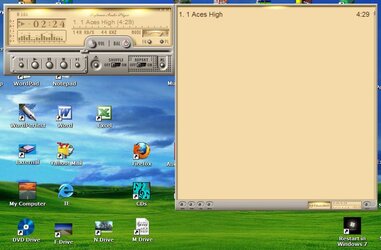
 I use Windows Media Player 12...
I use Windows Media Player 12... 
