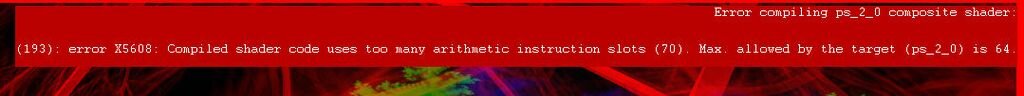- Joined
- Feb 18, 2002
- Thread Starter
- #101
To setup the Visualization to show up on your second monitor in full screen mode when you double click on the Visualization window:
Right Click on Winamp border > Options > Preferences... > Visualization > MilkDrop > Configure button > Common Settings TAB > Next to FULLSCREEN settings, select the other Display Adapter and its Display Mode resolution > OK
Options > Preferences... > (Under General Preferences) Global Hotkeys > Click on the second 'Enabled' from top > next to Action, click on the drop down menu and select Visualization: Toggle on/off > Next to Hotkey press on the keyboard key you do don't use very often such as CTRL + `> Add > Close
CTRL + ` will make the Visualization turn on/off now. [Do not set it to any regular key like the Space Bar because that would make it turn on/off all the time.]
Click on MilkDrop2 in the task bar then use Space Bar or H to go to the next Visualization preset. Use Backspace to go to the previous preset.
Visualization presets change every 10 seconds. Press R to switch between Random and Sequential presets.
Press L to load a specific preset. Press 'Scroll Lock' key on your keyboard to lock in the current preset so it doesn't change. Press F1 for more options.
What's a good source of additional MilkDrop presets? http://forums.winamp.com/forumdisplay.php?f=84
I tested all the presets and found these four presets to be buggy:
Flexi + fiShbRaiN - operation fatcap I.milk
Flexi + Shifter - sublimal spaceship.milk
Flexi - fractal descent.milk
Flexi - fractals with a twist.milk
Right Click on Winamp border > Options > Preferences... > Visualization > MilkDrop > Configure button > Common Settings TAB > Next to FULLSCREEN settings, select the other Display Adapter and its Display Mode resolution > OK
Options > Preferences... > (Under General Preferences) Global Hotkeys > Click on the second 'Enabled' from top > next to Action, click on the drop down menu and select Visualization: Toggle on/off > Next to Hotkey press on the keyboard key you do don't use very often such as CTRL + `> Add > Close
CTRL + ` will make the Visualization turn on/off now. [Do not set it to any regular key like the Space Bar because that would make it turn on/off all the time.]
Click on MilkDrop2 in the task bar then use Space Bar or H to go to the next Visualization preset. Use Backspace to go to the previous preset.
Visualization presets change every 10 seconds. Press R to switch between Random and Sequential presets.
Press L to load a specific preset. Press 'Scroll Lock' key on your keyboard to lock in the current preset so it doesn't change. Press F1 for more options.
What's a good source of additional MilkDrop presets? http://forums.winamp.com/forumdisplay.php?f=84
I tested all the presets and found these four presets to be buggy:
Flexi + fiShbRaiN - operation fatcap I.milk
Flexi + Shifter - sublimal spaceship.milk
Flexi - fractal descent.milk
Flexi - fractals with a twist.milk
Attachments
Last edited: