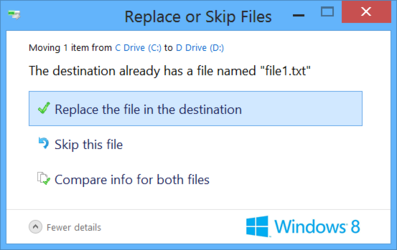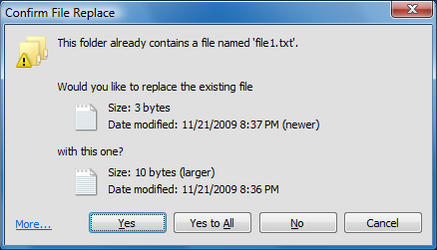- Joined
- Oct 30, 2010
Hello OCF! i am in need of your expertise.
Situation: moving a file named Cat.png from desktop into my pictures where another cat.png exists, gives me 3 options: move and replace, Dont move, and move, but keep both files, which changes one to cat(2).png
However, now theres a picture named cat.png in my webrowser, and i want to drag it into my pictures. That last option to keep both files doesnt show up.
I would like it to, How can this be done? registry? group policy?
TLDR: Want the option to 'move, but keep both files' all the time.
Situation: moving a file named Cat.png from desktop into my pictures where another cat.png exists, gives me 3 options: move and replace, Dont move, and move, but keep both files, which changes one to cat(2).png
However, now theres a picture named cat.png in my webrowser, and i want to drag it into my pictures. That last option to keep both files doesnt show up.
I would like it to, How can this be done? registry? group policy?
TLDR: Want the option to 'move, but keep both files' all the time.