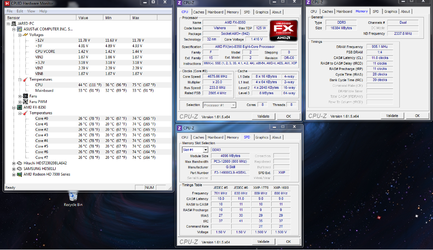xARxJabala
New Member
- Joined
- Oct 27, 2012
Hey guys,
I am new to this forum and was just looking for a bit of help. I am running the 8350 and have gotten a stable clock at 4.67Ghz, but the temps are really high according to HWiNFO64. It is saying I hit a peak at around 71c under full load. My vcore is only around 1.428.
Break down of questions:
1. How is it going?
2. My temps are really high, is this accurate? If so, is that safe?
3. Why is my vcore going up and down? Mostly going above my vcore setting in my bios.
4. Any links to any OC guides for this particular processor? I have googled this/searched here and couldn't find anything that was extremely useful.
System specs:
AMD 8350
Asus 990FX sabertooth (latest bios, just updated yesterday)
Antec H2O 920
4x 4gb g.skill ripjaws 1866
2x 7970 asus windforce
maxrevo 1350 80+ gold cert
Thanks
I am new to this forum and was just looking for a bit of help. I am running the 8350 and have gotten a stable clock at 4.67Ghz, but the temps are really high according to HWiNFO64. It is saying I hit a peak at around 71c under full load. My vcore is only around 1.428.
Break down of questions:
1. How is it going?
2. My temps are really high, is this accurate? If so, is that safe?
3. Why is my vcore going up and down? Mostly going above my vcore setting in my bios.
4. Any links to any OC guides for this particular processor? I have googled this/searched here and couldn't find anything that was extremely useful.
System specs:
AMD 8350
Asus 990FX sabertooth (latest bios, just updated yesterday)
Antec H2O 920
4x 4gb g.skill ripjaws 1866
2x 7970 asus windforce
maxrevo 1350 80+ gold cert
Thanks