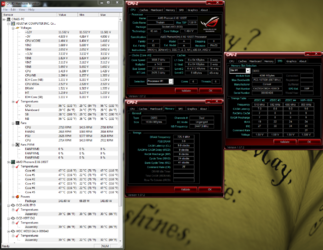- Thread Starter
- #81
craig_, do you understand that when electronic devices start to pull a load that line voltage can drop? That's why the lights in a house can temporarily dim when the furnace or the AC kicks in.
I thought my $250 mobo should be taking care of that for me. Like I said, I'm completely new to all of this. I also thought that's what the LLC was supposed to do. I think I have it set 1 mark higher than normal.