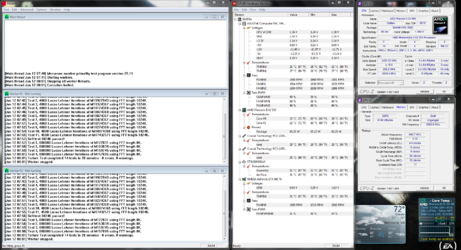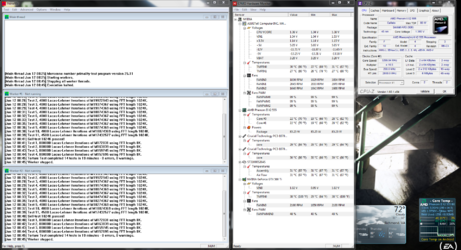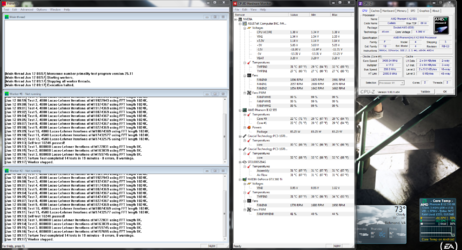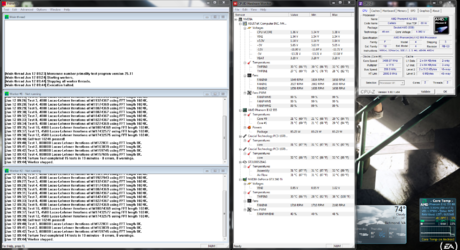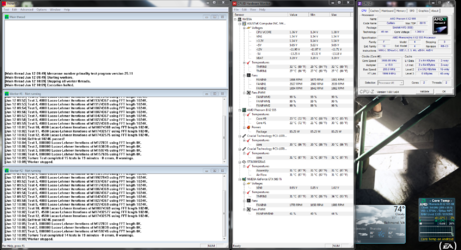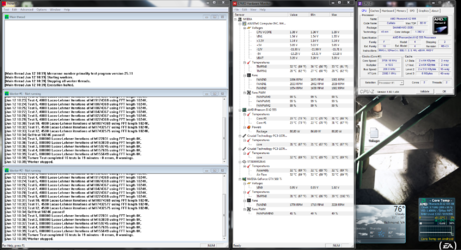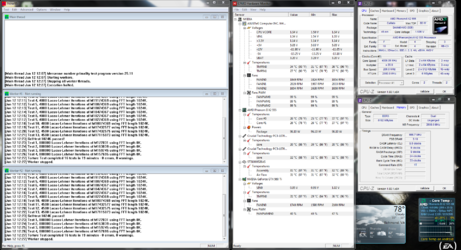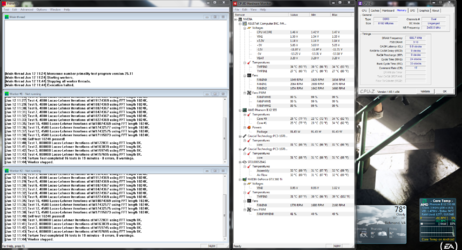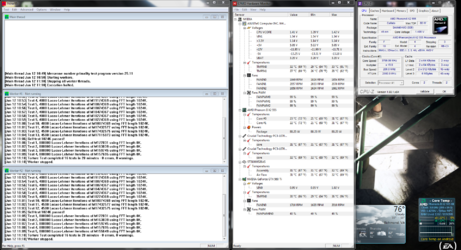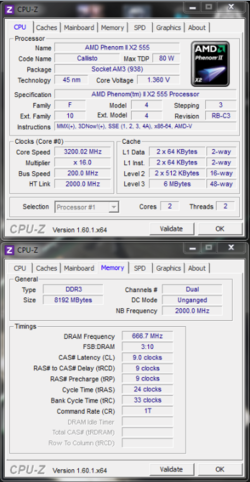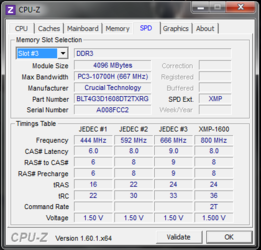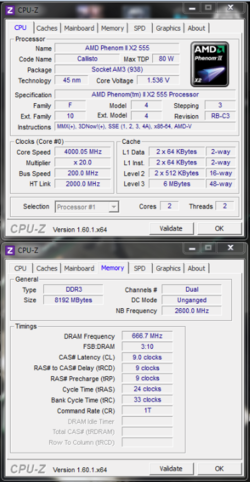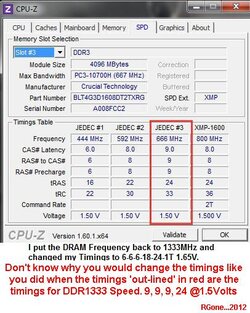- Joined
- Dec 31, 2010
Hello, I'm new to the forums so let me start by saying that this is my first build, and I've been trying to reach 4.0GHz with this processor but I don't think I can do it... I've read "Dolk's Phenom II Overclocking Guide" numerous times and I even sat down today to try it again. I figured you experts here could help me understand the mystery of why I can't hit my target? :|
PC Specs:
Case: Cooler Master CM690 Nvidia Edition (x6 Cooler Master R6 Green LED 120mm Fans)
PSU: Ultra LSP 750W
Motherboard: ASUS M4N75TD
CPU: AMD Phenom II X2 555 Black Edition (Unlocked as X4 B55 3.8GHz)
Heatsink: Cooler Master Hyper 212 Evo w/ Push-Pull Cooler Master R6 Green LED 120mm Fans
RAM: Crucial Ballistix Tactical Tracer 8GB (4GB x2)DDR3 1600MHz (Red/Green LED)
Timings: (8-8-8-24-36-2T 1.5V) Stock -> (7-7-7-21-28-1T 1.65V)
GPU: EVGA GTX 560Ti 2GB
Monitor: 23" Samsung SyncMaster P2350 @ 1920x1080
HDD: Seagate Baracudda 1TB 7200RPM SATA
OS: Windows 7 Ultimate 64-Bit
BIOS Settings:
CPU Multiplier: 19.0 (3.8GHz)
FSB: 200
CPU-NB Freq: 2800
HT Link: 2000
CPU Voltage: 1.5250
CPU/NB Voltage: 1.4000
*VDDA: Auto (2.500~2.800)
*HT Voltage: Auto (1.100~1.400)
*NB Voltage: Auto (1.200~1.500)
ACC: All Cores 2%
C&Q: Disabled
C1E: Enable or Disable?
*: Do I need to set these to a certain value or leave them on "Auto?"
Idle Temps: 30C
Gaming: 35~38C
Load Temp (Prime 95): 40C
I apologize if I spelled anything wrong or missed a value but I typed it from memory...if I missed anything, let me know please.
Thanks,
iSyndicate :]
PC Specs:
Case: Cooler Master CM690 Nvidia Edition (x6 Cooler Master R6 Green LED 120mm Fans)
PSU: Ultra LSP 750W
Motherboard: ASUS M4N75TD
CPU: AMD Phenom II X2 555 Black Edition (Unlocked as X4 B55 3.8GHz)
Heatsink: Cooler Master Hyper 212 Evo w/ Push-Pull Cooler Master R6 Green LED 120mm Fans
RAM: Crucial Ballistix Tactical Tracer 8GB (4GB x2)DDR3 1600MHz (Red/Green LED)
Timings: (8-8-8-24-36-2T 1.5V) Stock -> (7-7-7-21-28-1T 1.65V)
GPU: EVGA GTX 560Ti 2GB
Monitor: 23" Samsung SyncMaster P2350 @ 1920x1080
HDD: Seagate Baracudda 1TB 7200RPM SATA
OS: Windows 7 Ultimate 64-Bit
BIOS Settings:
CPU Multiplier: 19.0 (3.8GHz)
FSB: 200
CPU-NB Freq: 2800
HT Link: 2000
CPU Voltage: 1.5250
CPU/NB Voltage: 1.4000
*VDDA: Auto (2.500~2.800)
*HT Voltage: Auto (1.100~1.400)
*NB Voltage: Auto (1.200~1.500)
ACC: All Cores 2%
C&Q: Disabled
C1E: Enable or Disable?
*: Do I need to set these to a certain value or leave them on "Auto?"
Idle Temps: 30C
Gaming: 35~38C
Load Temp (Prime 95): 40C
I apologize if I spelled anything wrong or missed a value but I typed it from memory...if I missed anything, let me know please.
Thanks,
iSyndicate :]