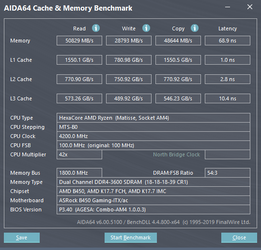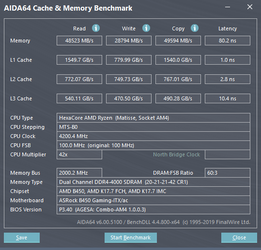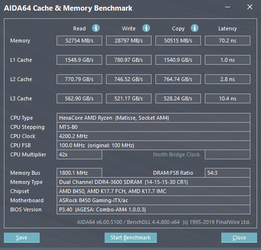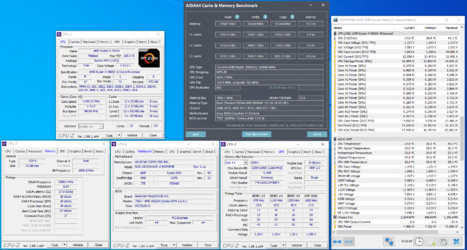BF5, regardless of RT being enabled can utilize (not use) several cores and threads already. I've never tested it out, but I dont imagine the use to he that much more.ED, prelim data shows that BF5 has increased per-core utilization when it comes to RT. The number of comprehensive tests with RT is scarce to find and may require personal testing to validate these answers.
My next build is targeted for Cyberpunk 2077 which is coming out (hopefully) in April. There won't be any better cards out for quite some time, or at least rumor has it. So I'm looking to pair a well rounded CPU with a 2080Ti and try to anticipate the the work load utilization between the CPU and GPU. Difficult, stupid, and above all moronic, but whats a computer enthusiast to do for 6+ months?
Unrelated, I agree with mr alphas assessment of things and to go 3700x. It's going to take a while to get there, but 8c/16t cpu will last at least a few years without being core/thread starved.