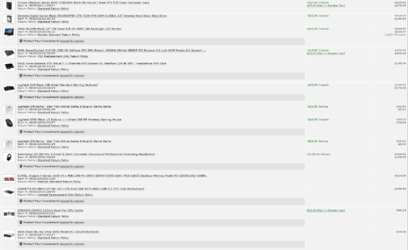- Joined
- Jul 18, 2011
- Location
- Lake of the Ozarks, Mo
Hey all,
New guy to the forum. I've been doing alot of reading and will continue to do so. So first off let me thank you all for the awesome library of information!
Now... I'm working on building a new rig for my upcoming school year, and have decided I want to go ahead and build something a bit future proof, and that will allow me to enjoy some real hardcore gaming, as well as spend some time tinkering with overclocking.
I've been building my own computers since I was about 13, (28 Now) and used to keep up with the latest and greatest advancements in hardware. The last couple years though, life and school have kept me from paying as close of attention to the reviews and such as I once did.
So I'm coming to you all for advice.
First off... My budget. I'd like to stay right around the 5000-5500 mark... Maybe a bit more if necessary.
I'd like to ultimately do water cooling, but for now I want to settle on getting the good hardware, then I'll go back in a couple months and work on water cooling it. I'll keep to simple O/C's until then. IF you think water is a must right now... I could sacrifice one of the GTX580's for a bit and cover the water cooling. I have NO clue what to do on the water cooling department though. This would be my first build with water.
Operating System - Windows 7 Ultimate 64 Bit
Internet Security Software - Haven't decided... Open to suggestions.
Here's what I had chosen so far... But wanted to check with you all before I pull the trigger. Theres a bunch of smaller stuff such as sleeving equipment for the wires, tools, switches, lights, fans... Blah Blah Blah... But none of that is really important to the meat of the system... So I've kept it as simple as possible here.
1) Case: Antec Twelve Hundred V3 - I like full towers, and I like the look of this case.
2) PSU: Antec CP-1000 - 1000W PSU designed specifically for the Twelve Hundred.
3) Motherboard: Asus Rampage III Black Edition - Always been a fan of the ASUS Boards, and this one seems to be their top of the line offering. I like the fact that it comes with an upgraded NIC, and Audio Solution.
4) Processor: Intel Core i7 990X Extreme Edition Gulftown - Intels nastiest offering... Chosen for that reason.
4b) CPU Fan: Thermalright Ultra 120 eXtreme Rev. C - Found this to be one of the top rated air coolers.
5) Memory: Corsair Dominator GT DDR3 2000 12GB (3x4) -
6) Graphics: 2X ASUS Matrix GTX580 in SLI - Have always wanted to try an SLI Setup, liked the idea of having graphics cards that are manufactured by the same company as the MoBo.
7) Primary Boot Disk: OCZ Vertex 3 120GB SSD - This will only be used for the OS.
8) Secondary Storage Disk: Western Digital VelociRaptor 10K RPM 6Gb/S - Will be partioned to several different drives for program storage. One for system utilities, such as an AV software, tweaking software for the board or GPU, another for productivity such as Photoshop and Office, and the third for games.
9) Media Storage Disk: Western Digital Caviar Black 2TB 7200RPM 6Gb/s - Will be used solely for media storage. Photos, Video, Audio, etc.
10) Blu-Ray Burner: LiteOn Blu-Ray with 3D Playback and Lightscribe Support - Always had good luck with LiteOn drives.
11) CD/DVD Burner: LiteOn 24X DVD Writer with Lightscribe Support - Once again... I like the LiteOn drives.
12) Monitors: 2X Asus VS248H-P HDMI LED Backlit - No real preference here. Just thought they'd look nice on my desk, and they are LED backlit with decent response times.
13) Keyboard: Logitech G19 - This thing just looks cool!
14) Mouse: Logitech G700 - Once again... Just a decent mouse that I like the feel of.
I think that just about covers it... If you all have an opinion good or bad... I'd love to hear it!
Thanks guys! Sorry for the noobish post as well.

New guy to the forum. I've been doing alot of reading and will continue to do so. So first off let me thank you all for the awesome library of information!
Now... I'm working on building a new rig for my upcoming school year, and have decided I want to go ahead and build something a bit future proof, and that will allow me to enjoy some real hardcore gaming, as well as spend some time tinkering with overclocking.
I've been building my own computers since I was about 13, (28 Now) and used to keep up with the latest and greatest advancements in hardware. The last couple years though, life and school have kept me from paying as close of attention to the reviews and such as I once did.
So I'm coming to you all for advice.
First off... My budget. I'd like to stay right around the 5000-5500 mark... Maybe a bit more if necessary.
I'd like to ultimately do water cooling, but for now I want to settle on getting the good hardware, then I'll go back in a couple months and work on water cooling it. I'll keep to simple O/C's until then. IF you think water is a must right now... I could sacrifice one of the GTX580's for a bit and cover the water cooling. I have NO clue what to do on the water cooling department though. This would be my first build with water.
Operating System - Windows 7 Ultimate 64 Bit
Internet Security Software - Haven't decided... Open to suggestions.
Here's what I had chosen so far... But wanted to check with you all before I pull the trigger. Theres a bunch of smaller stuff such as sleeving equipment for the wires, tools, switches, lights, fans... Blah Blah Blah... But none of that is really important to the meat of the system... So I've kept it as simple as possible here.
1) Case: Antec Twelve Hundred V3 - I like full towers, and I like the look of this case.
2) PSU: Antec CP-1000 - 1000W PSU designed specifically for the Twelve Hundred.
3) Motherboard: Asus Rampage III Black Edition - Always been a fan of the ASUS Boards, and this one seems to be their top of the line offering. I like the fact that it comes with an upgraded NIC, and Audio Solution.
4) Processor: Intel Core i7 990X Extreme Edition Gulftown - Intels nastiest offering... Chosen for that reason.
4b) CPU Fan: Thermalright Ultra 120 eXtreme Rev. C - Found this to be one of the top rated air coolers.
5) Memory: Corsair Dominator GT DDR3 2000 12GB (3x4) -
6) Graphics: 2X ASUS Matrix GTX580 in SLI - Have always wanted to try an SLI Setup, liked the idea of having graphics cards that are manufactured by the same company as the MoBo.
7) Primary Boot Disk: OCZ Vertex 3 120GB SSD - This will only be used for the OS.
8) Secondary Storage Disk: Western Digital VelociRaptor 10K RPM 6Gb/S - Will be partioned to several different drives for program storage. One for system utilities, such as an AV software, tweaking software for the board or GPU, another for productivity such as Photoshop and Office, and the third for games.
9) Media Storage Disk: Western Digital Caviar Black 2TB 7200RPM 6Gb/s - Will be used solely for media storage. Photos, Video, Audio, etc.
10) Blu-Ray Burner: LiteOn Blu-Ray with 3D Playback and Lightscribe Support - Always had good luck with LiteOn drives.
11) CD/DVD Burner: LiteOn 24X DVD Writer with Lightscribe Support - Once again... I like the LiteOn drives.
12) Monitors: 2X Asus VS248H-P HDMI LED Backlit - No real preference here. Just thought they'd look nice on my desk, and they are LED backlit with decent response times.
13) Keyboard: Logitech G19 - This thing just looks cool!
14) Mouse: Logitech G700 - Once again... Just a decent mouse that I like the feel of.
I think that just about covers it... If you all have an opinion good or bad... I'd love to hear it!
Thanks guys! Sorry for the noobish post as well.

Last edited: