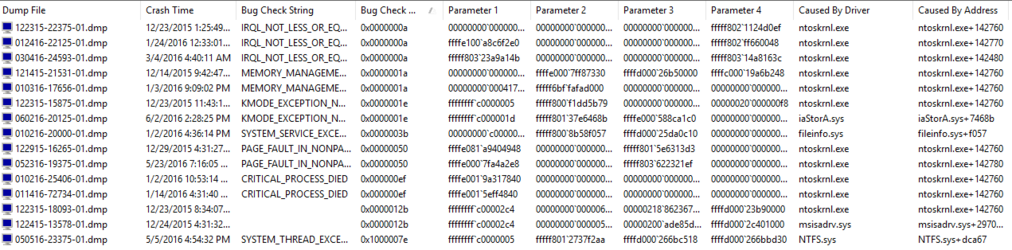BlueCarbon
New Member
- Joined
- Jun 5, 2016
I have been having trouble with my custom computer that I built a few years back and still use very often. Some of the problems include:
Blue Screen of Death (Early Problem that doesn't happen anymore)
Computer randomly restarting
Computer sometimes freezes up and slowly loads video games
Wiping my hard drive or reinstalling my OS is an option seeing as how I only have games on it and not a large amount of important files.
Here are the specs to my computer:
Mobo:
GPU: GeForce GTX 970, MSI Twin Frozr 4G Edition
CPU: Intel Core i7-4770 @ 3.40GHz
RAM: 8 GB DDR3
OS: Windows 10 64 Bit
Storage: 1 TB HDD
If you know of anything that could be causing these problems please share them, any input is appreciated! Thanks.
Blue Screen of Death (Early Problem that doesn't happen anymore)
Computer randomly restarting
Computer sometimes freezes up and slowly loads video games
Wiping my hard drive or reinstalling my OS is an option seeing as how I only have games on it and not a large amount of important files.
Here are the specs to my computer:
Mobo:
GPU: GeForce GTX 970, MSI Twin Frozr 4G Edition
CPU: Intel Core i7-4770 @ 3.40GHz
RAM: 8 GB DDR3
OS: Windows 10 64 Bit
Storage: 1 TB HDD
If you know of anything that could be causing these problems please share them, any input is appreciated! Thanks.