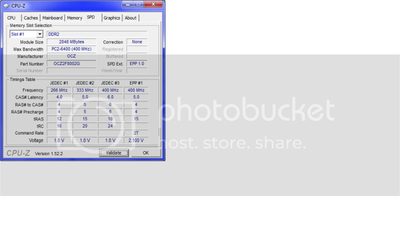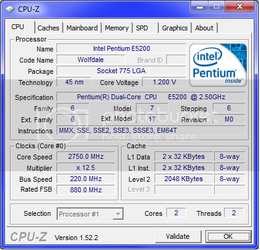According the Realtemp, my VID is 1.225v.
These are the current options with my setup. Anything listed with no option are options that I do not have in this BIOS. The part listed in blue don't exist entirely in my system. My options at stock are sitting in Bold. I find it odd that I have no control over the RAM timings. When I set the CPU Host Clock Control to enabled, And change the Host Frequency up even just 1 Mhz, the system will not post.
RAM is as follows.
OCZ Fatal1ty
Robust Graphics Booster___________ [
Auto]
CPU Clock Ratio ____________ [
12]
CPU Host Clock Control_ [
Disabled]
CPU Host Frequency (MHz)__________ [
100]Greyed Out
PCI Express Frequency (Mhz)_______ [
Auto]
C.I.A. 2__________________________ [
Disabled]
System Memory Multiplier (SPD)____ [
Auto]
High Speed DRAM DLL Settings ______[
Option 1]
DRAM Timing Selectable_______ SPD __ [
No Option]
Performance Enhance = [
No option]
CAS Latency Time________________ 5
Dram RAS# to CAS# Delay_________ 5
Dram RAS# Precharge Delay_______5
Precharge Delay (tRAS)__________ 18
ACT to ACT Delay (tRRD)_________ 3
Rank Write to READ Delay________ 3
Write to Precharge Delay_________ 6
Refresh to ACT Delay______________42
Read to Precharge Delay__________ 3
System Voltage Control____ [
Manual]
DDR2 OverVoltage Control__ [
Normal]
PCI-E OverVoltage Control_ [
Normal]
FSB OverVoltage Control___ [
Normal]
(G)MCH OverVoltage Control [
Normal]
CPU Voltage Control_______ [
Normal]
( Normal CPU Vcore_________[
1.225000V] )
Limit CPUID Max. to 3.....................: [
Disabled]
No-Execute Memory Protect............: [
Enabled]
CPU Enhanced Halt (C1E)................: [
Enabled]
C2/C2E State Support....................: [
No Option]
x C4/C4E State Support..................: [
No Option]
CPU Thermal Monitor 2(TM2) ...........: [
Enabled]
CPU EIST Function.........................: [
Disabled]
Virtualization Technology................: [
No Option]
Integrated Peripherals
Legacy USB Storage Detect___________________[
Enabled]
BWAHA! Edit: Looks like Gigabyte finally did a release of the F14 BIOS. It's not beta anymore. Gonna update shortly.
Edit 2: Updated the BIOS and the same options aren't available. Can't mess with timings at all.