- Thread Starter
- #61
Um ive seen people get 4.8-5.0ghz with a nh-d14 and an fx8350
Ive tried about 4 different types of thermal paste and 2 different types of paste itself .
So if im correct i have to buy a h100i to cool my cpu? That is ridiculous after i already spent $85 on the nh-d14 now i have to spend $150ish on a liquid cooler.
Ive tried about 4 different types of thermal paste and 2 different types of paste itself .
So if im correct i have to buy a h100i to cool my cpu? That is ridiculous after i already spent $85 on the nh-d14 now i have to spend $150ish on a liquid cooler.