- Joined
- Apr 19, 2012
You know what.... I'd put fans (they do make thin ones you can purchase) to place right against the rad blowing up and out for a push pull configuration. The lower the Delta (water temps) the better off you'll be.
http://www.newegg.com/Product/Produ...05067&ef_id=UofvWQAAAf-KxgXX:20131121073001:s
example, you can look for cheaper ones.
http://www.newegg.com/Product/Produ...05067&ef_id=UofvWQAAAf-KxgXX:20131121073001:s
example, you can look for cheaper ones.