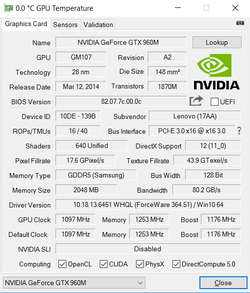hi guys,
i got a laptop with GTX 960M with Driver 364.51 and UNLOCKED Insyde H2O bios.
Nvidia Inspector (or any other gpu oc application) does not give more than +135 offset for GPU base clock OC in P0 mode.
how should i extend it ???? i got my bios hidden tabs unlocked, but dont know what i should change in BIOS setting in order to get higher than +135 overclock for gpu?
much appreciated
thx in advance
i got a laptop with GTX 960M with Driver 364.51 and UNLOCKED Insyde H2O bios.
Nvidia Inspector (or any other gpu oc application) does not give more than +135 offset for GPU base clock OC in P0 mode.
how should i extend it ???? i got my bios hidden tabs unlocked, but dont know what i should change in BIOS setting in order to get higher than +135 overclock for gpu?
much appreciated
thx in advance
Last edited: