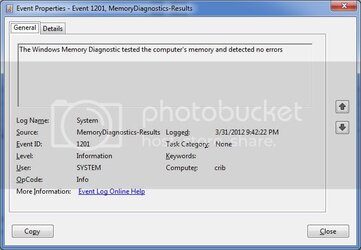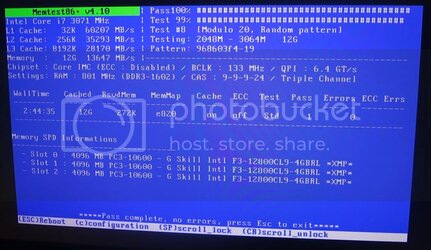- Joined
- Mar 28, 2012
- Location
- philippines
Hi guys, first of all i am not the pro type when it comes to computer so pls. take it easy with your abbreviations / terms etc as i might not understand it
 i dont know what to call my problem so im not sure if the title will get any attention well anyway to those who are reading this pls help me.
i dont know what to call my problem so im not sure if the title will get any attention well anyway to those who are reading this pls help me.
1st of all let me share to you my RIG setup or hardware setup.
My hardwares are fresh and new, also my OS is fresh installed.
1st of all im not sure if my driver is correct but im sure i downloaded and installed the latest driver available but it seems that the date info from windows and nvidia is different or im just confused with the numbers?
pls check the screenshot i encircled what i think is incorrect

Im pretty sure that all my hardware drivers e.g mobo, lan, usb3, sata6, bluetooth everything is the latest available drivers. As i double check each of it on asus website.
My 1st problem is that everytime i maximize or full screen a previewed image the buttons at the bottom are missing.
pls check screenshot

if you could also watch my video to see what i mean pls check here
I already tried disconnecting the 2nd monitor and reinstall OS and install everything again but still the same.
My 2nd problem is that some of my high definition movies and other HD videos lags or doesnt play smooth as the others, even if i only use 1 monitor (i already have this problem with my old gtx580 direct cu ii which is installed on my old mobo sabertooth x58)
pls watch my video to see what i mean (i promise it wont take long)
i already tried disconnecting the other monitor, also did a fresh install and downloaded codec pack from this site http://www.cccp-project.net/, i used
several players, mpcstar, windows media player, windows media center, quicktime player, vlc player and even media player classic http://mpc-hc.sourceforge.net/all of them give the same result
i have already formatted my pc 3 times and do apply the solutions i found on the net but this doesnt fix anything
pls check my GPU details, kindly pls take a look if theres something wrong?


i have also tried putting the GPU to other pci-e slot and tried fresh and clean gpu driver install but doesnt fix my problem.
Im not really sure if this is a problem with my GPU, is there anyway i can check if my GPU have a problem?
1st of all let me share to you my RIG setup or hardware setup.
- Windows 7 Ultimate sp1 64-bit
- Intel i7 950 Quad Core
- Rampage 3 Extreme
- Corsair Professional Series™ Gold AX1200
- 12GB Gskill Ripjaws f3-12800cl9t-12gbrl
- GTX 580 phantom 3
- 1 x 120gb ssd phoenix pro running my OS
- 1 x 120gb ssd OCZ Vertex 3 running my programs
- 1 x 1TB Seagate 7200rpm via usb3 enclosure holding "My Documents"
- 1 x 2TB Samsung 5400rpm storage movies, pictures, music
- Corsair H70
- 2 x LG IPS LED 23"
- Cooler Master HAF X
- Samsung Combo Drive
My hardwares are fresh and new, also my OS is fresh installed.
1st of all im not sure if my driver is correct but im sure i downloaded and installed the latest driver available but it seems that the date info from windows and nvidia is different or im just confused with the numbers?
pls check the screenshot i encircled what i think is incorrect
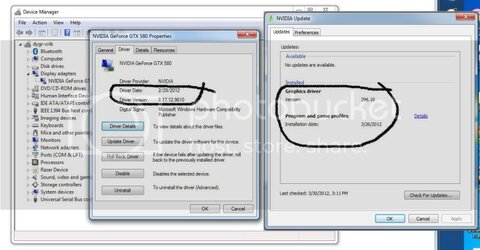
Im pretty sure that all my hardware drivers e.g mobo, lan, usb3, sata6, bluetooth everything is the latest available drivers. As i double check each of it on asus website.
My 1st problem is that everytime i maximize or full screen a previewed image the buttons at the bottom are missing.
pls check screenshot
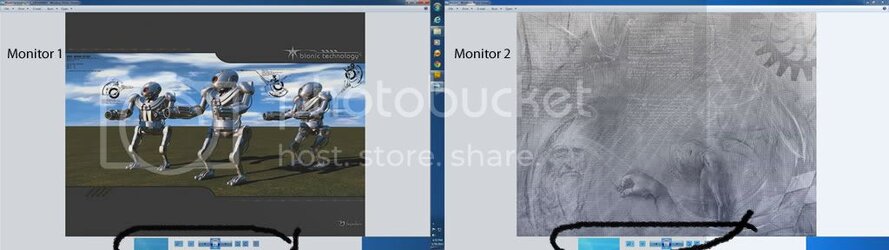
if you could also watch my video to see what i mean pls check here
I already tried disconnecting the 2nd monitor and reinstall OS and install everything again but still the same.
My 2nd problem is that some of my high definition movies and other HD videos lags or doesnt play smooth as the others, even if i only use 1 monitor (i already have this problem with my old gtx580 direct cu ii which is installed on my old mobo sabertooth x58)
pls watch my video to see what i mean (i promise it wont take long)
i already tried disconnecting the other monitor, also did a fresh install and downloaded codec pack from this site http://www.cccp-project.net/, i used
several players, mpcstar, windows media player, windows media center, quicktime player, vlc player and even media player classic http://mpc-hc.sourceforge.net/all of them give the same result
i have already formatted my pc 3 times and do apply the solutions i found on the net but this doesnt fix anything
pls check my GPU details, kindly pls take a look if theres something wrong?
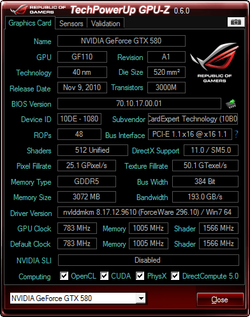
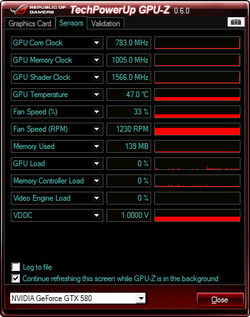
i have also tried putting the GPU to other pci-e slot and tried fresh and clean gpu driver install but doesnt fix my problem.
Im not really sure if this is a problem with my GPU, is there anyway i can check if my GPU have a problem?