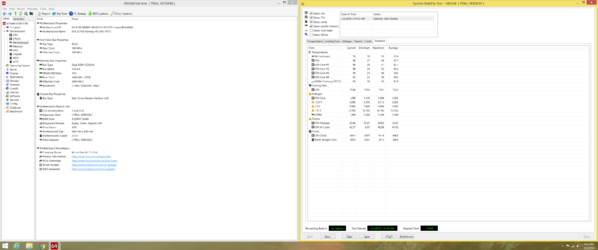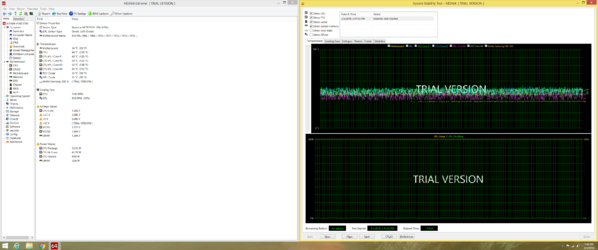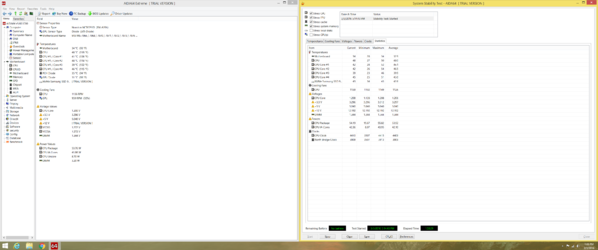I was watching a video on youtube. The video is a "safe" overclock. Here is the link to the video
The guy in the video changed "Adjust CPU Ratio" to 44 and change the "CPU core voltage" to 1.140. The video is on a i5 4670k. My questions are, since I have a i5 6600k
1. Will these numbers work safe for me?
2. Is there any adjustment you would recommended? (Either safer or faster)
3. Any good benchmark for me to test?
I have a MSI M5 MOBO, Cryorig H7 air cooled
1. Will these numbers work safe for me?
2. Is there any adjustment you would recommended? (Either safer or faster)
3. Any good benchmark for me to test?
I have a MSI M5 MOBO, Cryorig H7 air cooled