Well got it all back together. For the Zalman fan mod, once I had it out of the case and looked at it with the Silverstone fan, I knew that to be able to mount the fan without removing the outer casing it would require a longer home made bracket because the stock one would just be too short. So instead of making a new bracket, I mounted the fan bracket backwards on the Zalman and then bent in 90 degrees out. Then the fan bracket would mount under the fan. I cut some notches in the outer casing of the fan so it would sit lower on the bracket and bent the bracket in kind of a S shape so it would clear the MB heat sink mount and the fan would sit lower so it would be close to center with the Zalman heatsink. I then snipped off the end of the fan bracket so it was flush with the front side of the fan and so it would clear the mem stick. Then I expoxied the bracket to the bottom of the fan. I was a little worried about how I was going to be able to get to the screw that mounts the whole thing to the bracket on the MB since the entire front of the heatsink is now blocked by the fan, but realized that a long thin philips head screw driver could easy fit in between the Zalman fins to be able to reach the front mount screw.
As far as lapping all 11 items (Water GPU block, 8 BGA ram sinks, CPU & Zalman), the CPU was bar far the most work and most stressful. I had the little base cap that came with the CPU and tried to tape it to the small edges of the top of the CPU so only the top of the CPU was exposed to the sand paper. Even after a thorough cleaning, I had a hell of a time keeping the tape stuck. The tape kept popping loose on the edges and then would allow dust under them and get tape glue on the sand paper. The CPU was also very concave. I lapped it till it was all down to copper then polished it to a mirror shine. Of all 11 items to lap, the CPU is the only one that I did not lap with water on the paper. The Zalman heastink was probably the easiest of all to lap out of the 11. It had the best factory finish of them all. The Swiftech BGA sinks were pretty good, but it took some time to get the thermal tape off of them before I could lap them.
In mounting the Thermaltake Tide's GPU water block, I knew it would require some mods to the Swiftech BGA sinks because 3 mem chips sit directly above the GPU and the water lines would interfere. I had to snip off a few of the Swiftech sinks pins so that the water lines would clear them. I then used Artic Silver thermal adhesive and glued the 8 sinks to the ATI X1900XT's mem chips. The way the Thermaltake cooler unit mounts in the motherboard does not work right with the Asus P5B Deluxe because it requires two PCI slots to sit in. I had to break off one of the mounts so it would sit correctly in the MB.
After about 9 straight hours of work I then put in a new Silverstone ST60F PSU in my case and put it all back together. I keep one side of the case open for cooling so I also mounted another 120mm fan to the case that blows down over the Vid card and Thermaltake cooler.
I have not done any tests yet, but with the E6600 clocked at 3.2Ghz (that was what I was using before the mod) the CPU is down from 50 C to 43 C at idle. This is with the CPU fan at full speed. I am not sure what voltages I have it set at in BIOS, so I am sure I could get it cooler with this CPU speed.
The Thermaltake Tide GPU cooler is what I am most impressed with so far. Using the ATI Overdrive control panel, it showed the GPU at 34 C at idle. That is down from 50 C before the mod. I ran the ATI overdrive automated clock utility and it pushed the OC from 625 to the programs limit of 689. Before the mod, it would crap out and revert to 655. The GPU never broke 50 C during this while with the stock air cooler it would hit up to 80 C during this OC test. The utility never seems to try to test the mem of the vid card (Maybe it expects to crap out before max OC of the GPU before it OC's the mem), but I ran it up beyond what I knew it would do on air and did a few sessions of 3D Mark 06 and it worked good. The Swiftech BGA ramsinks with air blowing over them looks like it will work well.
Now with these mods along with the new PSU, I will start to play with the ATItool and PC Bios and see what I can max this PC out at.
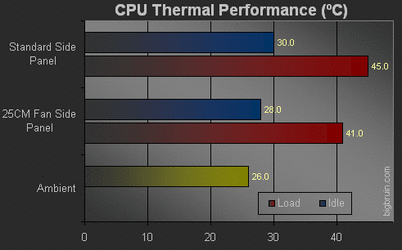
 and had no flow at the back of the case. Although in my first pics I show having a 92mm fan behind it, this case was never made for a fan there and there was not much flow. I went ahead and cut out the back of the case for a hole size to allow a 120mm fan to flow freely (notice the high tech tie wraps holding it in! lol) and used some of the left over scraps of the hole to make a cheap mount for the 92mm fan I put in front of the Silverstone. I might try moving that clear 92mm fan around in different spots and see if it improves CPU temps. I had mounted that black Zalman fan/mount that is now blowing over the Vid card directly over the 9500 heatsink before but it did not help. Now that I have way more flow past the 9500 I might try putting that 92mm clear fan on top of the 9500 heat sink again and see if it helps even more.
and had no flow at the back of the case. Although in my first pics I show having a 92mm fan behind it, this case was never made for a fan there and there was not much flow. I went ahead and cut out the back of the case for a hole size to allow a 120mm fan to flow freely (notice the high tech tie wraps holding it in! lol) and used some of the left over scraps of the hole to make a cheap mount for the 92mm fan I put in front of the Silverstone. I might try moving that clear 92mm fan around in different spots and see if it improves CPU temps. I had mounted that black Zalman fan/mount that is now blowing over the Vid card directly over the 9500 heatsink before but it did not help. Now that I have way more flow past the 9500 I might try putting that 92mm clear fan on top of the 9500 heat sink again and see if it helps even more.