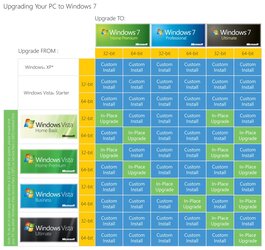- Joined
- Oct 14, 2007
Install update: A member over @ TRP just installed a Win 7 Update from scratch with no verification required aside form the key. The only other OS on that system was a copy of Win 7 RC. He's going to update with how activation goes. Also asked him if it's Pro or Home Premium. Will let you know more as I learn it.