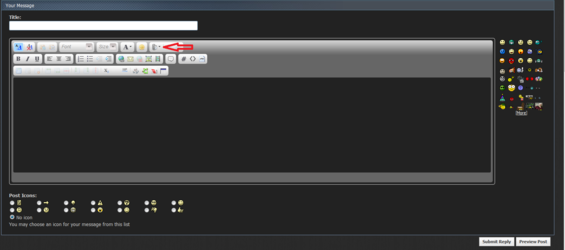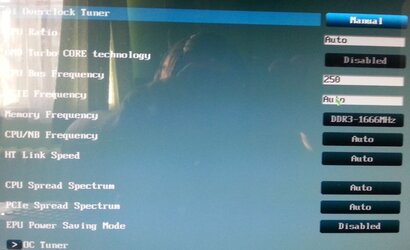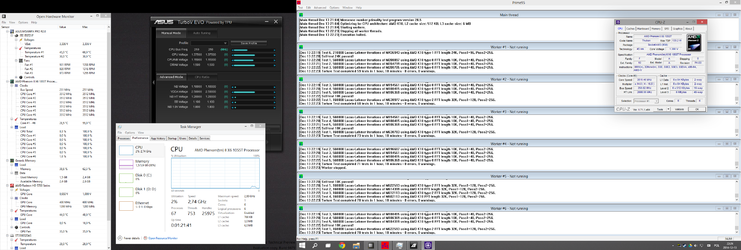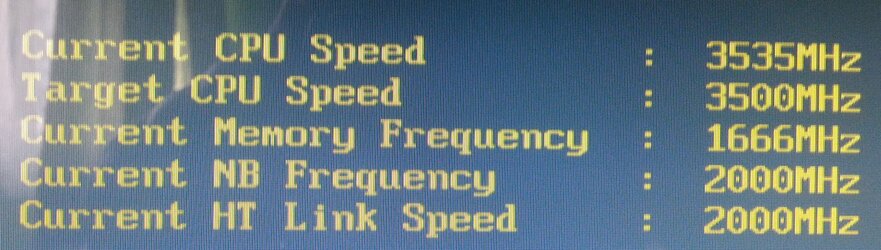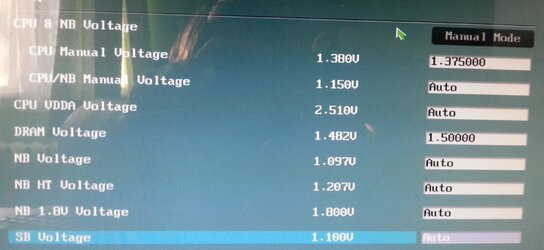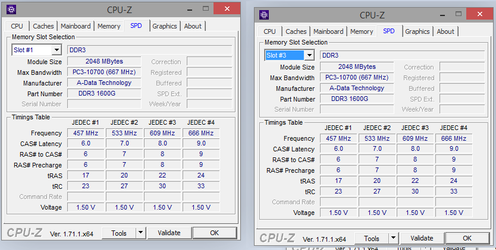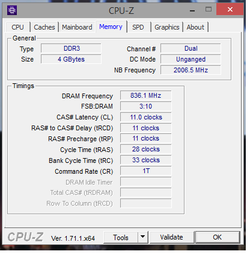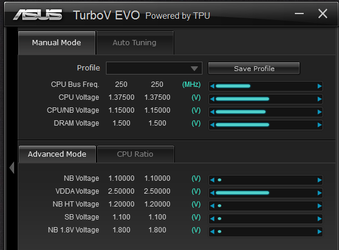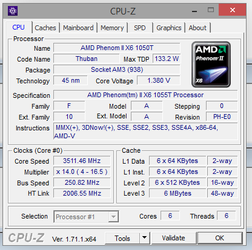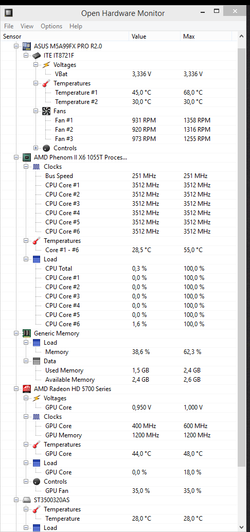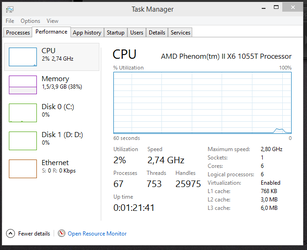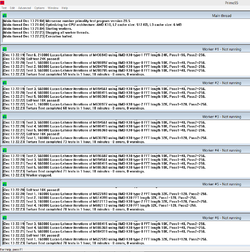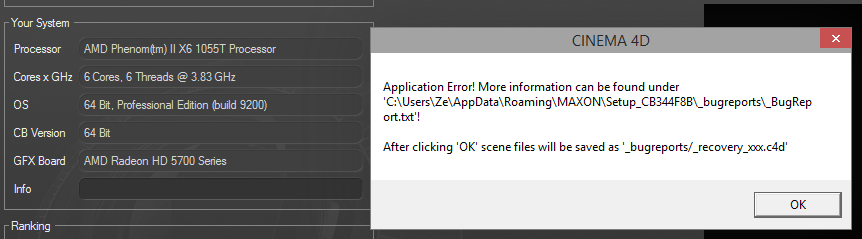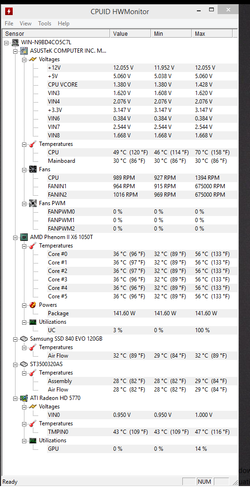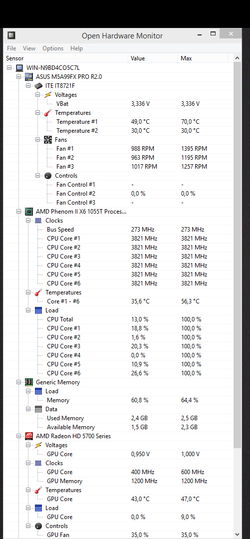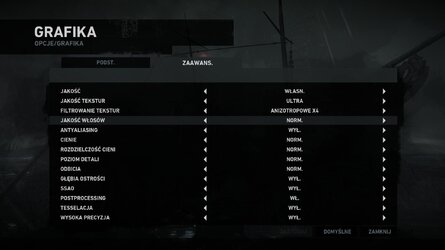Hi, first time overclocker here, I oc'd my cpu without overvolting (mobo on auto overvolted but i maunaly entered stock values), i just wan't to know if my settings/temps are good and if i should overclock further.
I'm overclocking becouse i recently upgraded my mobo for FX-8350 but i don't have the money for it and want to buy a new graphics card first, i'm planning to buy a gtx970 and i know that it will be bottlenecked on my current cpu but how much? Will my current oc counter the bottleneck and if not how far should i push that cpu to counter it? My current settings in photos from UEFI.
I tried settings from this video:
and they gave me bsod on win10x64 after ~10 seconds of prime95
I also tried 3,8OC with settings from linus and just bus freq turned down to 272, stresstesting with p95 for ~1,5h passed with 0 errors on all cores but temps reached ~68 on the cores and ~85 ~45 on chipset (readouts from OHW), i wan't to try 272 bus freq with current settings, i will post results.
SS from stresstest:

And from UEFI:



My current PC Configuration:
Windows 10 64bit
Corsair 230t
Asus M5A99FX PRO R2.0
Corsair CX500M
Phenom II x6 1055t @3,5Ghz
CoolerMaster 212 evo
Radeon HD5770 1gb
ADATA 2x2GB 1600
Samsung 840 evo 120gb
Seagate Barracuda 500GB 7200RPM
I'm overclocking becouse i recently upgraded my mobo for FX-8350 but i don't have the money for it and want to buy a new graphics card first, i'm planning to buy a gtx970 and i know that it will be bottlenecked on my current cpu but how much? Will my current oc counter the bottleneck and if not how far should i push that cpu to counter it? My current settings in photos from UEFI.
I tried settings from this video:
I also tried 3,8OC with settings from linus and just bus freq turned down to 272, stresstesting with p95 for ~1,5h passed with 0 errors on all cores but temps reached ~68 on the cores and ~85 ~45 on chipset (readouts from OHW), i wan't to try 272 bus freq with current settings, i will post results.
SS from stresstest:

And from UEFI:



My current PC Configuration:
Windows 10 64bit
Corsair 230t
Asus M5A99FX PRO R2.0
Corsair CX500M
Phenom II x6 1055t @3,5Ghz
CoolerMaster 212 evo
Radeon HD5770 1gb
ADATA 2x2GB 1600
Samsung 840 evo 120gb
Seagate Barracuda 500GB 7200RPM
Last edited: