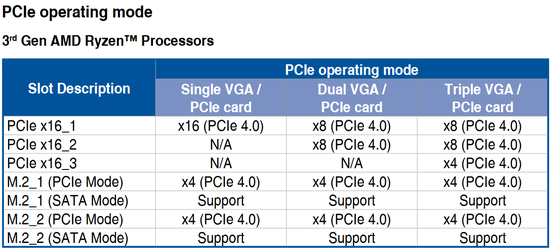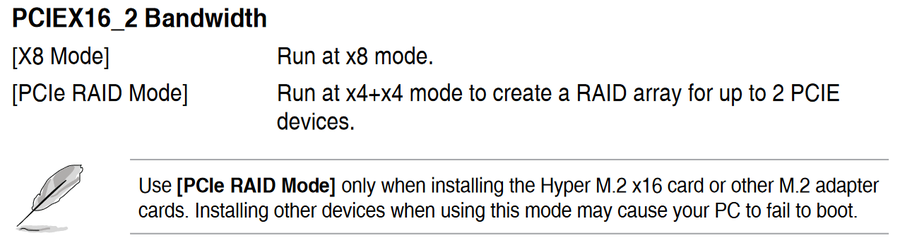- Joined
- Apr 30, 2024
Hello,on my pc that i am rebuilding my mobo is an asus rog crosshair vIII dark hero
and 2 ssd cards,in the first slot 1tb and in the second slot also 1tb so i dont know
what to do,because i bought the ssd cards when i didnt knew so much about building a pc,
so can i put them in raid with bifurcation on my mobo or is it only for a hypercard?
ps i have an asus hypercard that fits 4 ssd cards,so what are my options?thx in advance
and 2 ssd cards,in the first slot 1tb and in the second slot also 1tb so i dont know
what to do,because i bought the ssd cards when i didnt knew so much about building a pc,
so can i put them in raid with bifurcation on my mobo or is it only for a hypercard?
ps i have an asus hypercard that fits 4 ssd cards,so what are my options?thx in advance