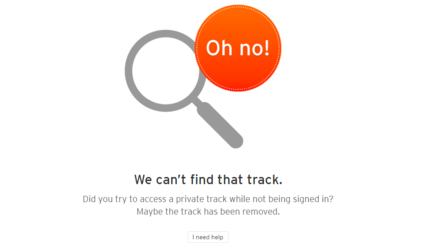-
Welcome to Overclockers Forums! Join us to reply in threads, receive reduced ads, and to customize your site experience!
You are using an out of date browser. It may not display this or other websites correctly.
You should upgrade or use an alternative browser.
You should upgrade or use an alternative browser.
Staticy / whiny noise coming from somewhere on the MOBO.
- Thread starter JT!
- Start date
- Joined
- Aug 14, 2014
when I shut down my security software (which is constantly recording and saving to the SSD) it stops. What would that narrow it down to?
That would be the SSD writes coming from the speakers. I have the same problem with my onboard sound ever since I got my 980Ti (doesn't do it with a less powerful GPU), only thing that seems to help is either getting good shielded speakers, moving the green cable from the back to the front on the case or getting a dedicated sound board
- Thread Starter
- #23
That would be the SSD writes coming from the speakers. I have the same problem with my onboard sound ever since I got my 980Ti (doesn't do it with a less powerful GPU), only thing that seems to help is either getting good shielded speakers, moving the green cable from the back to the front on the case or getting a dedicated sound board
I have no speakers attached to this PC.
- Joined
- Aug 14, 2014
I have no speakers attached to this PC.
Headphones ?
- Joined
- Aug 14, 2014
See if this helps :
"For non mechanical electronics a high pitch whine is normally caused by a vibration of a component at around 20 KHz. This is close to the freq used by some switching PS circuit. The SSD may (Do not know for sure) contain a PWM circuit to reduce the applied 5 Volts (From PSU) down to a lower voltage to be used by the cells.
I would verify that it infact is coming from the SSD. Remove the SSD but leave it connected should be able to stick your ear on the case. If it is the SSD RMA it.
Most common source is the PSU. That being the PSU, or an excessive ripple component on the 5 V line."
"For non mechanical electronics a high pitch whine is normally caused by a vibration of a component at around 20 KHz. This is close to the freq used by some switching PS circuit. The SSD may (Do not know for sure) contain a PWM circuit to reduce the applied 5 Volts (From PSU) down to a lower voltage to be used by the cells.
I would verify that it infact is coming from the SSD. Remove the SSD but leave it connected should be able to stick your ear on the case. If it is the SSD RMA it.
Most common source is the PSU. That being the PSU, or an excessive ripple component on the 5 V line."
- Joined
- Sep 25, 2015
I hate these kinds of noises...they always irritate me too!
Have you tried using your hand to "hold down" various culprits like fans and the metal the fans are connected too?
Modern switching power supplies are in the high 80-90 KHz or 100s of KHz range...for efficiency. Those are well outside of the audible range.
I would bet that it's a bad cable and or connector on a cable.
I would check all cables and contacts. Unplug everything one plug at a time and see if it goes away. (Make sure the PC is powered off before you unplug a cable of course - hehe.)
You could start with any PWM fans...I believe the PWM frequency is in that range.
Also, check to make sure that you have the front panel to MB connectors correct and their polarity.
You didn't post any specs on your system. Do you have any special lighting?
Have you tried using your hand to "hold down" various culprits like fans and the metal the fans are connected too?
Modern switching power supplies are in the high 80-90 KHz or 100s of KHz range...for efficiency. Those are well outside of the audible range.
I would bet that it's a bad cable and or connector on a cable.
I would check all cables and contacts. Unplug everything one plug at a time and see if it goes away. (Make sure the PC is powered off before you unplug a cable of course - hehe.)
You could start with any PWM fans...I believe the PWM frequency is in that range.
Also, check to make sure that you have the front panel to MB connectors correct and their polarity.
You didn't post any specs on your system. Do you have any special lighting?
- Thread Starter
- #32
Hopefully this link works.
PC is pretty basic, nothing special in there. No special lighting. I've stopped all the fans that didn't change anything.
I'm going to unplug the CPU fan and use a desk fan to keep the cpu cool and see if that is the issue.
- Joined
- Nov 28, 2001
Sounds like coil whine to me. Just because it's referred to as coil whine, does not mean that it whines constantly. You could just refer to it as coil resonance noise. Not too much you can do except try a different power supply, cpu, video card, epoxy the coils, or change out the mobo. I've had that on a previous mobo that had problems on one bios version, but not earlier versions. A different PSU cured it with the newer bios versions.
- Thread Starter
- #39
Or you could just get a sound card that should do the trick.
I have no idea how that would help.
Similar threads
- Replies
- 55
- Views
- 5K
- Replies
- 26
- Views
- 5K