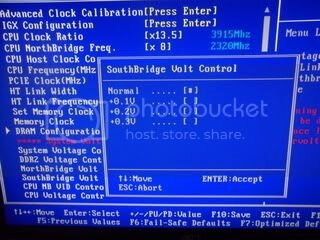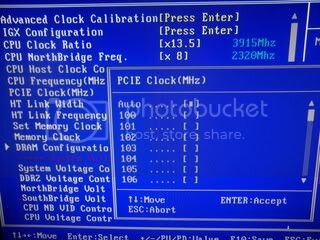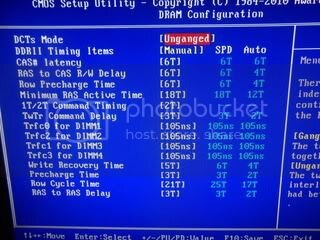Hopeing some has an idea how to get this processor stable at just over 4ghz , ive tried loads of extra voltage and when i get up tp 4.75v it gets to 55deg before prime has been running 5 mins , ive upped the nb voltage a notch also still to no avail i keep getting rounding errors in prime after less than ten mins , yet it runs stable at 3.9ghz at only 1.376v with a top temp of around the 44 deg mark, im stuck at a wall  and hopeing i can get it up to 4ghz.
and hopeing i can get it up to 4ghz.
Stable shots of cpuz @3.9ghz , it will prime all day long on these settings.



These are where im at now and stuck , the voltage shows the lower end of where i started , i did raise it up to 4.75 but could not tame the heat at that high,and prime still gave rounding error.




 and hopeing i can get it up to 4ghz.
and hopeing i can get it up to 4ghz.Stable shots of cpuz @3.9ghz , it will prime all day long on these settings.
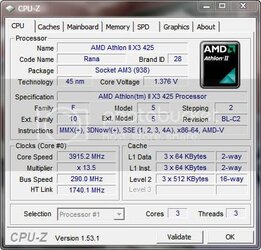
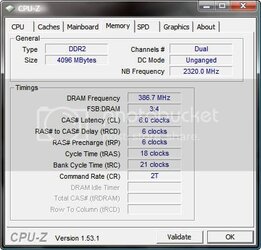
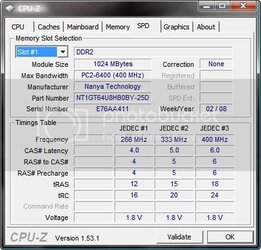
These are where im at now and stuck , the voltage shows the lower end of where i started , i did raise it up to 4.75 but could not tame the heat at that high,and prime still gave rounding error.

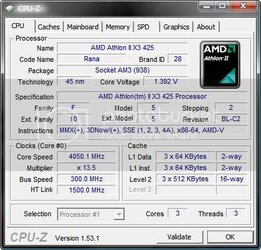
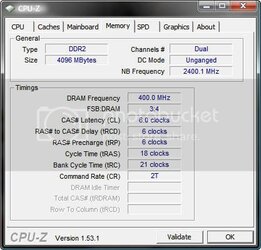
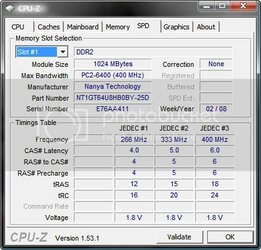
 ,im sure that would keep it cool.
,im sure that would keep it cool.
 (sorry) Ive upped some bios shots , the settings i am on about are the few at the bottom of the screen , according to my ram the settings are correct at 6-6-6-18 , but if thats wrong with it being clocked down to 400 (instead of 800) please let me know , i took shots of just about everything so you have an idea of my options , its not set for 4ghz as i cant get it stable so take no notice of the settings they are for my stable 3.9ghz which im on at the moment (stuck)
(sorry) Ive upped some bios shots , the settings i am on about are the few at the bottom of the screen , according to my ram the settings are correct at 6-6-6-18 , but if thats wrong with it being clocked down to 400 (instead of 800) please let me know , i took shots of just about everything so you have an idea of my options , its not set for 4ghz as i cant get it stable so take no notice of the settings they are for my stable 3.9ghz which im on at the moment (stuck)