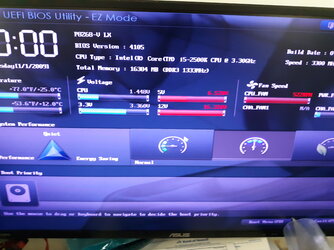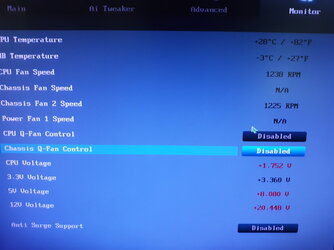which I thought was clear by the subsequent sentence(s).
It was, in your head!

But as you noted, when reading it, it could go either way. That's why I assumed your fingers weren't listening to your head (as happens to me too often). I just don't like to assume.
That said, I agree. With everything being that old, unless a replacement CPU can be found really cheap, a full upgrade is what's needed here. The problem I see is even if a replacement CPU can be found on the cheap, I'm not certain the current CPU is the problem! It could be the PSU, but I also suspect the motherboard. Buying a replacement CPU at this point may just be throwing good money after bad - unless the seller has a generous return policy.
The reality is he needs to test it with a Multi-meter and REALLY see the results before he ever bought a new PSU and relied on software.
The problem there is even testing with a multimeter may not be conclusive.
To do it properly the supply needs to be tested under a full range of realistic loads. Thus the voltages must be measured while the PSU is attached to the motherboard and the computer powered on and performing a variety of tasks from idle to near full capacity. Users would need to research and learn the pin-outs to ensure all three voltages are present and within allowed tolerances. Plus, most inexpensive multimeters don't test for excessive
ripple riding the DC and other anomalies that affect computer stability. So to conclusively test a PSU, it needs to be done by someone qualified to use an oscilloscope or dedicated power supply analyzer - sophisticated (and expensive!) electronic test equipment requiring training to operate, and a basic knowledge of electronics theory to understand the results.
So swapping in a known good spare is the best alternative for most users - and techs too. But this too would be best done, if possible,
BEFORE buying a new PSU to determine if a new PSU is even needed.
Oh well. I guess that's water under the bridge now. I hope the new PSU fixes it.
@issicus - one more thing you should check while waiting for your new PSU to arrive is your wall outlet wiring. Every home and every computer user should have access to a
AC Outlet Tester to ensure your outlet is properly wired
and grounded to Earth ground. I recommend one with a GFCI (ground fault circuit interrupt) indicator as it can be used to test bathroom and kitchen outlets (outlets near water) too. These testers can be found for your type and voltage outlet, foreign or domestic, (like
this one for the UK) at most home improvement stores, or even the electrical department at Wal-Mart. Use it to test all the outlets in the home and if a fault is shown, have it fixed by a qualified electrician.