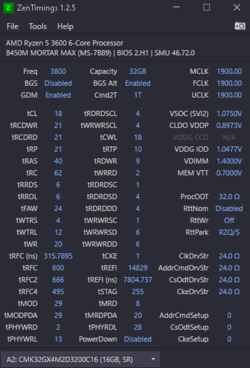SAEVARM3
New Member
- Joined
- Jun 7, 2022
Wow thanks a bunch for taking the time to answer me mate! .... I btw do not have a fan over my ram sticks and even at vDimm 1.380V and VCCSA 0.992V it gets close to 50c when gaming for 1-2hours on XMP Profile so I am kinda afraid of rasing the vDimm a bunch, what is a normal VCCSA voltage for those profiles or do you just keep it Auto and let the board handle VCCSA?
Does that mean with no XMP Profile loaded the secondary timings are tighter and I can use that with my XMP?
Does that mean with no XMP Profile loaded the secondary timings are tighter and I can use that with my XMP?