- Joined
- Nov 15, 2005
- Location
- Camarillo, CA!
- Thread Starter
- #21
ya kno i just ran diskpart on my main rig and it said an offset of 32kb, i then checked with diskpar yes diskpar and it said 63sectors... which is not optimal... 64 would be 32kb so its possible that diskpart MIGHT round up.
so
download diskpar
https://kb.wisc.edu/images/group14/4556/diskpar.exe
save it to C:\
start up cmd prompt and type
cd C:\ [enter]
diskpar -i 1 [enter]
What is the value for hidden sectors. if its a true 32KB it will be 64 sectors (1 sector = 512bytes)
so
download diskpar
https://kb.wisc.edu/images/group14/4556/diskpar.exe
save it to C:\
start up cmd prompt and type
cd C:\ [enter]
diskpar -i 1 [enter]
What is the value for hidden sectors. if its a true 32KB it will be 64 sectors (1 sector = 512bytes)

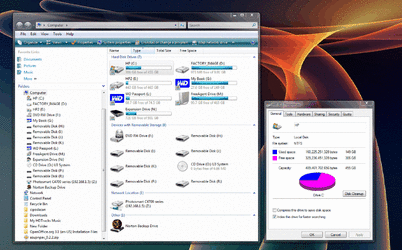
 to the forums!
to the forums! 