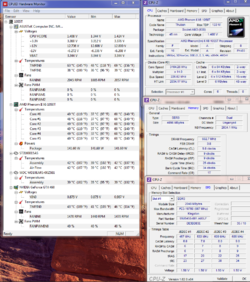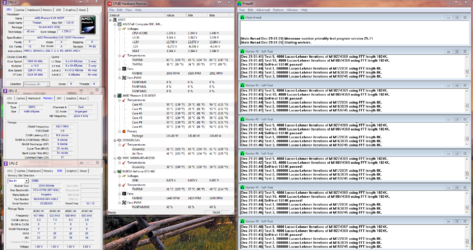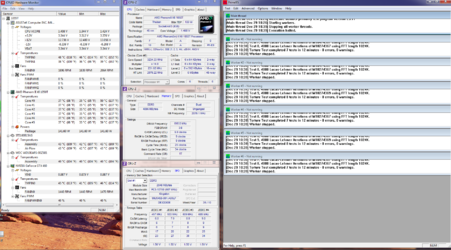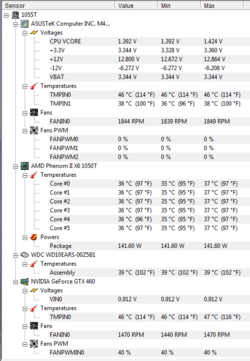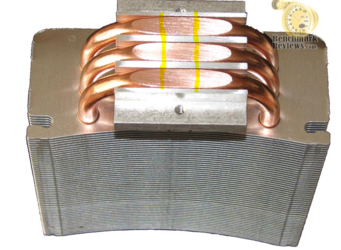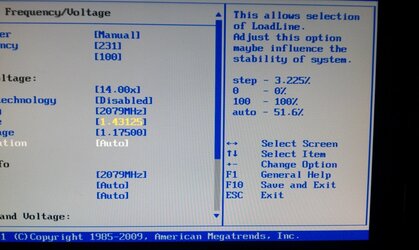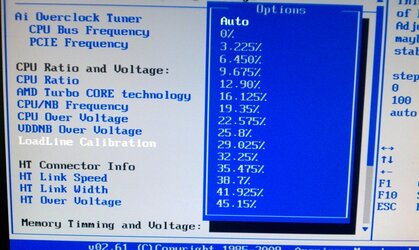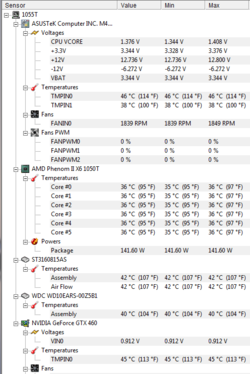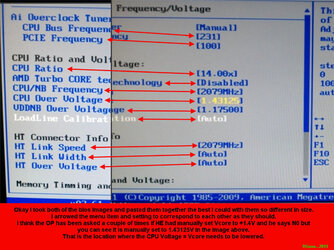from trents advice prior to previous discussion on the other thread, I've lowered 10 of my FSB so it's 226 x 14, which is only 3.16GHz, the CPU VCore 1.43v & CPU/NB Core 1.36v. The only arising concern of mine is, the temp is really high. It reaches up to 69 deg C at the almost end of the 20 min Prime95 Blend Test. Please enlighten me on what I should do next in order to achieve higher OC. Thank you.
-
Welcome to Overclockers Forums! Join us to reply in threads, receive reduced ads, and to customize your site experience!
You are using an out of date browser. It may not display this or other websites correctly.
You should upgrade or use an alternative browser.
You should upgrade or use an alternative browser.
1055T Instability, BSOD, High Temp Mild OC
- Thread starter yMiNg.y
- Start date
- Joined
- Dec 27, 2012
- Location
- Mankato
Do you just have one fan on your cooler? or 2?
- Thread Starter
- #3
Do you just have one fan on your cooler? or 2?
Are you referring to CPU cooler? Only 1 fan.
- Joined
- Dec 27, 2012
- Location
- Mankato
Yea i meant to say the Cpu fan, But hm, that might be the reason why its getting up so high? since you only have one fan on the cpu cooler.
You may also want to make sure that you have the 212+ seated properly and that the fan is plugged in. I'm using one on my 1045T which is a poor quality example and requires a voltage level that I won't mention so nobody tries to use the voltage I'm using....and my 1045T only hits 60C @ 3.8Ghz with unsafe voltage.
But if the heatsink really is attached properly and the fan is working(I doubt one of these) then I think your voltages are a bit high for starters. The CPU voltage doesn't concern me so lets focus on the CPU/NB for now. That can currently use about 1.175 because you are holding it near 2000mhz, and I've never had to use more than 1.25V on my 1045T to achieve 2700mhz NB frequency so you can shave some heat by toning that way down.
But if the heatsink really is attached properly and the fan is working(I doubt one of these) then I think your voltages are a bit high for starters. The CPU voltage doesn't concern me so lets focus on the CPU/NB for now. That can currently use about 1.175 because you are holding it near 2000mhz, and I've never had to use more than 1.25V on my 1045T to achieve 2700mhz NB frequency so you can shave some heat by toning that way down.
- Thread Starter
- #7
You may also want to make sure that you have the 212+ seated properly and that the fan is plugged in. I'm using one on my 1045T which is a poor quality example and requires a voltage level that I won't mention so nobody tries to use the voltage I'm using....and my 1045T only hits 60C @ 3.8Ghz with unsafe voltage.
But if the heatsink really is attached properly and the fan is working(I doubt one of these) then I think your voltages are a bit high for starters. The CPU voltage doesn't concern me so lets focus on the CPU/NB for now. That can currently use about 1.175 because you are holding it near 2000mhz, and I've never had to use more than 1.25V on my 1045T to achieve 2700mhz NB frequency so you can shave some heat by toning that way down.
Why is your CPU/NB voltage so high at 1.36? The NB frequency is at stock levels so you should have no need to increase that voltage. Maybe that's one reason your temps are high.
Yes, I've followed Hicksimus guide, to bring it down to 1.175v and the temp is reduced. So, correct me if I'm wrong the next step should increasing my FSB by 5, with each increment must be tested it's stability with Prime95 blend test for 20 minutes right? If yes, when should I start to stop increasing the FSB, is it until the BSOD re-occurs? Looking forward to hear from you all soon. Thanks
Attachments
- Joined
- Oct 29, 2012
Yes, I've followed Hicksimus guide, to bring it down to 1.175v and the temp is reduced. So, correct me if I'm wrong the next step should increasing my FSB by 5, with each increment must be tested it's stability with Prime95 blend test for 20 minutes right? If yes, when should I start to stop increasing the FSB, is it until the BSOD re-occurs? Looking forward to hear from you all soon. Thanks
You've hit the nail on the head, sir. Until you get a BSOD while benching or you can't POST, which ever comes first. Don't be afraid to experiment a little, but don't go past 60c if you can help it, don't break 1.525 (Or 1.55 if you're bold) vCore, and try to lay off the CPU-NB voltage unless you really absoultely need it (This increases heat output on these quickly)
- Thread Starter
- #9
You've hit the nail on the head, sir. Until you get a BSOD while benching or you can't POST, which ever comes first. Don't be afraid to experiment a little, but don't go past 60c if you can help it, don't break 1.525 (Or 1.55 if you're bold) vCore, and try to lay off the CPU-NB voltage unless you really absoultely need it (This increases heat output on these quickly)
Thank you so much for your prompt reply, I'll gotta start to work on this, I'll keep you guys updated with my progress. Thank you.
- Thread Starter
- #10
My progress update, it's seems that the only FSB that would able to sustain 12mins of P95 Blend Test despite the ambient temp of 32 deg C outside, is 231MHz, any further 5MHz increment of my FSB will cause BSODs, Crashes, No Audio Output, Mouse couldn't left click,
and on the same time, I couldn't not reduce my HT Link to below at approximately 1888MHz, as it will BSODs as well, same goes to my NB Freq, when its set at approx 1888MHz, the PC will crash as well. Please guide me
and on the same time, I couldn't not reduce my HT Link to below at approximately 1888MHz, as it will BSODs as well, same goes to my NB Freq, when its set at approx 1888MHz, the PC will crash as well. Please guide me
Attachments
- Joined
- Dec 27, 2008
With core temps at 59c and socket temps (TMPIN0) at 67c, high temps are likely the cause of your instability. Are you sure you need that much CPU vcore (1.424 volts) to get that small amount of overclock? Is that the default stock voltage for the CPU or is that manually set to that amount? Did you disable Cool N Quiet, C1E and Turbo yet?
I also wonder if your cooler is doing it's job properly. If I were you I'd redo the TIM and remount it. Use a high quality TIM like Arctic Silver 5 or Arctic Cooling MX2 or MX4. Clean the two surfaces thoroughly before reapplying the TIM and try using the "two line" method which sometimes works better on those exposed heat pipe coolers since the ridges and valleys don't block the spread of the TIM. The two line method is to apply the TIM in two thin parallel lines across the pipes at right angles to them so that you divide the cooler base area into three approximately equal sections.
I also wonder if your cooler is doing it's job properly. If I were you I'd redo the TIM and remount it. Use a high quality TIM like Arctic Silver 5 or Arctic Cooling MX2 or MX4. Clean the two surfaces thoroughly before reapplying the TIM and try using the "two line" method which sometimes works better on those exposed heat pipe coolers since the ridges and valleys don't block the spread of the TIM. The two line method is to apply the TIM in two thin parallel lines across the pipes at right angles to them so that you divide the cooler base area into three approximately equal sections.
Last edited:
- Thread Starter
- #12
With core temps at 59c and socket temps (TMPIN0) at 67c, high temps are likely the cause of your instability. Are you sure you need that much CPU vcore (1.424 volts) to get that small amount of overclock? Is that the default stock voltage for the CPU or is that manually set to that amount? Did you disable Cool N Quiet, C1E and Turbo yet?
I also wonder if your cooler is doing it's job properly. If I were you I'd redo the TIM and remount it. Use a high quality TIM like Arctic Silver 5 or Arctic Cooling MX2 or MX4. Clean the two surfaces thoroughly before reapplying the TIM and try using the "two line" method which sometimes works better on those exposed heat pipe coolers since the ridges and valleys don't block the spread of the TIM. The two line method is to apply the TIM in two thin parallel lines across the pipes at right angles to them so that you divide the cooler base area into three approximately equal sections.
I was setting 1.43volts, because I thought of overclocking it to higher clocks achievable on air cooling. The default stock voltage is hovering around 1.45 - 1.47volts with LLC on Auto. Yes, I had disable those 3 and had set my PC power mode into performance mode.
As I mentioned and Trents mentioned you really should look at the heatsink. Those temperatures are much higher than they should be. My 212+ is under 40C with the cores at your speeds. On the plus side it's keeping you from being hard on the motherboard.
- Joined
- Dec 27, 2008
I was setting 1.43volts, because I thought of overclocking it to higher clocks achievable on air cooling. The default stock voltage is hovering around 1.45 - 1.47volts with LLC on Auto. Yes, I had disable those 3 and had set my PC power mode into performance mode.
With that family of CPUs you can expect to encounter temp-related instability when core temps begin to exceed about 55c or socket temp begin to exceed 65c. I would also look at changing the LLC setting. It's giving you a big voltage supplement under load. Look at the min/max CPU vcore differential in HWMonitor.
- Thread Starter
- #15
With that family of CPUs you can expect to encounter temp-related instability when core temps begin to exceed about 55c or socket temp begin to exceed 65c. I would also look at changing the LLC setting. It's giving you a big voltage supplement under load. Look at the min/max CPU vcore differential in HWMonitor.
As I mentioned and Trents mentioned you really should look at the heatsink. Those temperatures are much higher than they should be. My 212+ is under 40C with the cores at your speeds. On the plus side it's keeping you from being hard on the motherboard.
Yeah, I shall look into the heatsink, on my LLC settings, it shows a scale of the percentage that LLC should operate, may I know what percentage should I set for my LLC? I've also attached my HWmonitor to show the differential of my min CPU vCore which is 1.392v and Max vCore would be 1.424, and the bios setting of my vCore is 1.43v.
p/s: The values of my min and max vCore are the same as the prev ones and this screenshot is just to show clearer values, and this would be condition of my pc if I didn't stress it.
Attachments
- Thread Starter
- #18
I would adjust the LLC so that it only supplements the voltage by about .05 under load. Try that.
I'm not too sure whether how much exactly is the .05, but I've attached my BIOS settings for the LLC, as well as the motherboard's description and it's range of options. I've selected 6.45% for my LLC settings, from the drop menu list.
Meanwhile I've set my CPU/NB voltages to auto, and reduce the CPU's Vcore to 1.36v in the BIOS.
And now, from my HWmonitor, my CPU vCore is hovering in between minimum of 1.344v to maximum of 1.408v
Attachments
- Joined
- Dec 27, 2008
Look in HWMonitor, "CPU vocore" line to check what the max and min voltages are and then you can do the math to figure the differential. No one can tell you which LLC percentage will give you what you want. You will just have to experiment with different ones.
- Joined
- Apr 20, 2004
- Location
- JAX, Mississauna
Similar threads
- Replies
- 208
- Views
- 12K
- Replies
- 5
- Views
- 999
- Replies
- 4
- Views
- 674