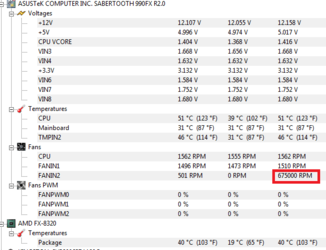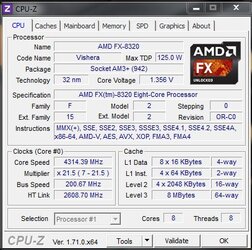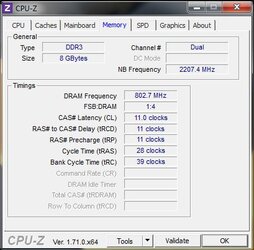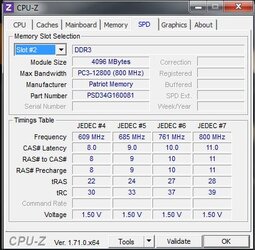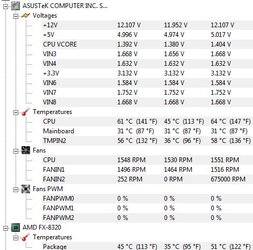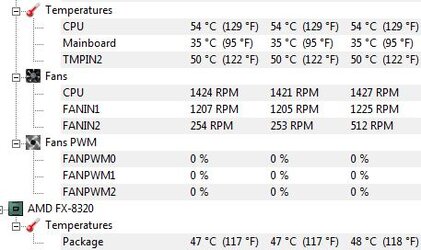- Thread Starter
- #61
Question regarding Fans.... Has anyone experimented with fans mounted behind the Motherboard tray? the Shinobi has a cutout behind the CPU socket for easy Backplate swapping. im thinking of borrowing a drill and some metal bits and building a fan mount on the inside of the back case mount to either push air in over the back of the CPU socket, or to pull air out off the cpu socket.
have any of you experimented any with that, if so, did intake or exhaust work better? also if so, what kind of cooling enhancement did it provide?
Since i installed the H90 on/in the case, i gave it a few days at stock settings to set the thermal paste and make sure everything was working right, and then started my overclock again from scratch. im at 4.2 ghz again, and my temps are currently 59 cpu and 44 package. so im seeing a difference on the package temps, but the socket is still getting a bit warm. and im wondering if i can do something about that.
also i think i've been here long enough to give myself an avatar now
have any of you experimented any with that, if so, did intake or exhaust work better? also if so, what kind of cooling enhancement did it provide?
Since i installed the H90 on/in the case, i gave it a few days at stock settings to set the thermal paste and make sure everything was working right, and then started my overclock again from scratch. im at 4.2 ghz again, and my temps are currently 59 cpu and 44 package. so im seeing a difference on the package temps, but the socket is still getting a bit warm. and im wondering if i can do something about that.
also i think i've been here long enough to give myself an avatar now
Last edited: