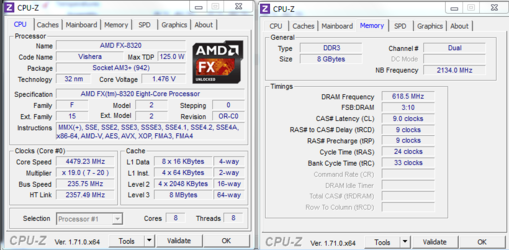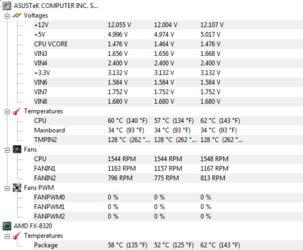-
Welcome to Overclockers Forums! Join us to reply in threads, receive reduced ads, and to customize your site experience!
You are using an out of date browser. It may not display this or other websites correctly.
You should upgrade or use an alternative browser.
You should upgrade or use an alternative browser.
1st time OCing. need hand held >.> (FX8350 on Sabertooth 990fx r2)
- Thread starter Kazlehoff
- Start date
- Thread Starter
- #103
I've dropped the cpu/nb frequency and ht link down another step and the volts are back up to 1.4v
Worker 8 fails yet again.
Allways seems to be worker 8
Now up to 1.404v (lol 404 voltage not found)
Testing again
Worker 8 again
Worker 8 fails yet again.
Allways seems to be worker 8
Now up to 1.404v (lol 404 voltage not found)
Testing again
Worker 8 again
Last edited:
- Joined
- Apr 20, 2004
- Location
- JAX, Mississauna
"k_off" make us a signature man with as much info as the character/line limit will allow. Like the info in my sig below. I wanted to know what ram you are using and instead of seeing a signature with information about ram...well you know I have to look back in thread to find out.
RGone...ster.
EDIT:
You show a signature but not in post above. You must be on a cell phone. My bad.
END EDIT.
RGone...ster.
EDIT:
You show a signature but not in post above. You must be on a cell phone. My bad.
END EDIT.
- Thread Starter
- #105
Rgone i have one, but when i reply on the mobile device, the sig doesnt show
Currently testing at (i believe) 1.41v
Fail
Testing 1.42
Fail
Ok seriously i need to step from like 1.36 for 4.3 to 1.43+ for 4.4 or 4.5? that seems like a rather substantial jump.
Currently testing at (i believe) 1.41v
Fail
Testing 1.42
Fail
Ok seriously i need to step from like 1.36 for 4.3 to 1.43+ for 4.4 or 4.5? that seems like a rather substantial jump.
Last edited:
- Thread Starter
- #107
- Joined
- Apr 20, 2004
- Location
- JAX, Mississauna
@"k_off", I thought you actually were a little better off using multiplier only??? The ram was surely running faster if not to tight timings. These cpus can be so different that they drive us really crazy from such a great distance since we don't get a full sense of what is happening.
If I had had to depend on forum posts to tweak these two mis-matched kits of ram to run together and run P95 Blend for 2 hours...eveyone would have been nuts and I would have never made it. The BAD part was on my original CHV and not this CHV-z...the whole dang thing was easier and oh shett far to much faster.
I have three FX-8350s and this one if I remember from tests on it a year or so ago, it had a weak IMC and took a lot of CPU_NB to run well. When I loaded it down with 4 sticks for 16 gigs and that from a kit of DDR3-1600 and the other a kit of DDR3-1866 and this CPU...the whole thing tried to kick me in ahoLe. Oh after at least 1.5 hours i got it P95Blend stable alright, but I believe I had to loosen the timings a bit for it to run. Supposed to be a better board, but in this case I think it is a cpu issue.
You may have a wonky CPU as well and if so there is little you can do. I had to take what this particular FX-8350 would let me have and be glad I guess since I wanted right at 4.6Ghz on air AND 16gigs ram for my video editting. The setup of my newly purchased version of earlier video program was another exercise in scratching head and arse at same time. Hehehe. I did finally get the whole schmear tweaked to a 1 to 3 ratio. For evey 3 mins to be rendered it took 1 minute of render which in my mind is pretty quick. But I started at 1:2 and was peed off for sure.
We have to take what we can get. That is why I never recommend the 9370s or the 9590s since one needs to save as much on cpu as he can so he can sell and try another if his results are not so sweet. Luck man.
RGone...
If I had had to depend on forum posts to tweak these two mis-matched kits of ram to run together and run P95 Blend for 2 hours...eveyone would have been nuts and I would have never made it. The BAD part was on my original CHV and not this CHV-z...the whole dang thing was easier and oh shett far to much faster.
I have three FX-8350s and this one if I remember from tests on it a year or so ago, it had a weak IMC and took a lot of CPU_NB to run well. When I loaded it down with 4 sticks for 16 gigs and that from a kit of DDR3-1600 and the other a kit of DDR3-1866 and this CPU...the whole thing tried to kick me in ahoLe. Oh after at least 1.5 hours i got it P95Blend stable alright, but I believe I had to loosen the timings a bit for it to run. Supposed to be a better board, but in this case I think it is a cpu issue.
You may have a wonky CPU as well and if so there is little you can do. I had to take what this particular FX-8350 would let me have and be glad I guess since I wanted right at 4.6Ghz on air AND 16gigs ram for my video editting. The setup of my newly purchased version of earlier video program was another exercise in scratching head and arse at same time. Hehehe. I did finally get the whole schmear tweaked to a 1 to 3 ratio. For evey 3 mins to be rendered it took 1 minute of render which in my mind is pretty quick. But I started at 1:2 and was peed off for sure.
We have to take what we can get. That is why I never recommend the 9370s or the 9590s since one needs to save as much on cpu as he can so he can sell and try another if his results are not so sweet. Luck man.
RGone...
- Joined
- Dec 19, 2012
I think the volts and temps were pretty similar, although Kazelhoff has set the LLC differently now . Back here http://www.overclockers.com/forums/...th-990fx-r2)?p=7752979&viewfull=1#post7752979 the volts were hitting 1.488 and now it's steady at 1.476. Like you said though RGone other variables could use some attention.
I found that my 8320 did very well using multiplier only TBH. Comparing to other subs at HWBot I was actually doing better in most cases at lower speeds.
I found that my 8320 did very well using multiplier only TBH. Comparing to other subs at HWBot I was actually doing better in most cases at lower speeds.

- Joined
- Apr 20, 2004
- Location
- JAX, Mississauna
Like you said though RGone other variables could use some attention.
I found that my 8320 did very well using multiplier only TBH. Comparing to other subs at HWBot I was actually doing better in most cases at lower speeds.
Multiplier only does in fact work with some of the FX 8 core cpus. Most will respond to the FSB plus Multiplier but when one hates it what you gonna do? Do the thing that works. Plus multiplier only works more easily with ram and other buss settings since they are not involved in multiplier overclocking.
We or make that noone knows how their silicon will work until tested. I think as well he is getting by with a little less VCore but as you said there are still at least a couple of more areas like ram speed that needs attention. I think I will stop suggesting for a while and let him take a break and use his rig. He seemed satisfied with making 50mins P95 Blend before error sumout, which is not too bad. So me be thinking it might be time to give OP a break. Hehehe. We all need one every now and again.
RGone...ster.
- Thread Starter
- #113
So my overclocking adventure has come to a bit of a standstill for the next month and a half
While i wait for components.
No, Not a full Watercool setup.

^Preordered.
Considering i have a Razer Blackwidow keyboard, a Razer Naga Mouse, A Razer Kraken Pro headset, a Razer eXactmat mousepad, Razer Hammerhead Pro Headphones for my cell phone... plus my Monitor base + Cellphone BOTH have Razer logo stickers on them..... seemed like a good fit.
plus the case is Full Water compatible, has room for an H100i / H110, OR (as im really hoping to find somewhere) a swiftech h220x (this thing is ballin') Acoustically insulated and matches basically ALL my components....
I, folks, am one excited Lil' Nerd.
The H440 seems like a really excellent case. better than my Shinobi in any case.
:>
You Guys were right. in more than one way.
First, the H90, while nice, Doesn't provide a whole lot more cooling than the previous cooler i had. to be honest im completely fine with that. i wanted the AIO cooler for the Clean look it provides the interior of the machine with. thats why i went with the Motherboard i chose. and the White LEDs. And Not super funky fans. and a fairly plain looking case.
But the case is Cause #1 limitation to continuing my journey Its a cheap case. i got it cause it was cheap. i was always pretty sure i was going to need to upgrade the case. its a nice enough case, but its noisy and kind of limited in options.
Secondly... This is an addictive hobby. i could see myself going full watercool in the future i've always loved the idea of just that. now i have the ability to do so.
So yeah. I'll totally update you guys once i get the case, do a whole picture series or video for it.
While i wait for components.
No, Not a full Watercool setup.

^Preordered.
Considering i have a Razer Blackwidow keyboard, a Razer Naga Mouse, A Razer Kraken Pro headset, a Razer eXactmat mousepad, Razer Hammerhead Pro Headphones for my cell phone... plus my Monitor base + Cellphone BOTH have Razer logo stickers on them..... seemed like a good fit.
plus the case is Full Water compatible, has room for an H100i / H110, OR (as im really hoping to find somewhere) a swiftech h220x (this thing is ballin') Acoustically insulated and matches basically ALL my components....
I, folks, am one excited Lil' Nerd.
The H440 seems like a really excellent case. better than my Shinobi in any case.
:>
You Guys were right. in more than one way.
First, the H90, while nice, Doesn't provide a whole lot more cooling than the previous cooler i had. to be honest im completely fine with that. i wanted the AIO cooler for the Clean look it provides the interior of the machine with. thats why i went with the Motherboard i chose. and the White LEDs. And Not super funky fans. and a fairly plain looking case.
But the case is Cause #1 limitation to continuing my journey Its a cheap case. i got it cause it was cheap. i was always pretty sure i was going to need to upgrade the case. its a nice enough case, but its noisy and kind of limited in options.
Secondly... This is an addictive hobby. i could see myself going full watercool in the future i've always loved the idea of just that. now i have the ability to do so.
So yeah. I'll totally update you guys once i get the case, do a whole picture series or video for it.
Last edited:
- Joined
- Apr 20, 2004
- Location
- JAX, Mississauna
Looking good there in the future.
RGone...ster.
RGone...ster.
- Joined
- Jan 12, 2012
You should put in an application, for a job in the PR department of Razer. 


- Thread Starter
- #118
Agreed bass. The h440 is Razer's first case. And in fairness it's not their case at all, they've simply licenced their branding to NZXT. I've looked the very idea of that company since I heard about the first boomslang mouse Back in the mid 90s
Best of all the h440 supports, if I really wanted too, two 3 fan long rads. Lol. It's only a mid case but it's fully water ready. No 5 1/4 bays though.
Best of all the h440 supports, if I really wanted too, two 3 fan long rads. Lol. It's only a mid case but it's fully water ready. No 5 1/4 bays though.
- Joined
- Dec 19, 2012
Agreed bass. The h440 is Razer's first case. And in fairness it's not their case at all, they've simply licenced their branding to NZXT. I've looked the very idea of that company since I heard about the first boomslang mouse Back in the mid 90s
Best of all the h440 supports, if I really wanted too, two 3 fan long rads. Lol. It's only a mid case but it's fully water ready. No 5 1/4 bays though.
So you'll need an external CD/DVD for any media you need to install such as Windows etc. That's a bit different.