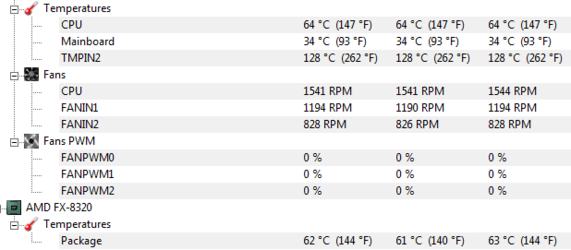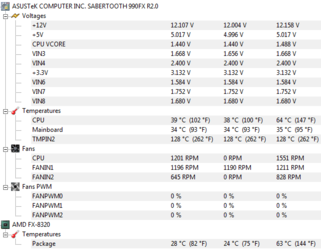That is funny as shet man. Hehehe. You still have your sense of humor which is a very good thing. These puters will drive one nuts if not previously there.
I just got thru easing over to my original home and firing up what I call BigBoy and testing time to do a video render. Same render I just tested here on Exercise in Futility aKa VidEdit. I had already tested render time here with two different video cards hoping or wondering if they assisted the render speed.
IF my 770GTX which is more powerful than either of the other cards tested, then I would remove it and bring it home to put in VidEdit. It was 35 seconds quicker than either of the other Vid cards so out of that compuer it 'came'. I had found on BigBoy that for every min rendered or really converted; it would take 1/2minute. Okay i said.
Took my 770GTX out of BigBoy and came across town and plugged 770GTX into VidEdit and same version of application and same settings in application as far as I can tell (checked 3 times) yet the 770GTX over here is not 30 seconds for each minute to be rendered but more like 40 seconds. That is quite a bit slower. I am going to have to sleep on what is the difference. Oh I know the drives maybe but SSD in both rigs for the program to run from. Just thrown me a freeken curve it seems.
So crazy stuff is all around. Your Vcore...my freeken editting puzzle. If I were you I would drop the multiplier enough to where you can add FSB/HT Freq to equal 4.5Ghz and see if you can drop the Vcore a shade. Might. BE sure to lower the ram speed and the CPU_NB speed and even the HT Link Speed as 'raising' the FSB/HT Ref Freq will raise all three of those other speeds.
In addition, I use FSB/HT Ref Freq upclock to fine tune my ram into an overclock to it since most ram will take a small overclock regardless of brand and no sense in giving any performance away.
RGone...ster.