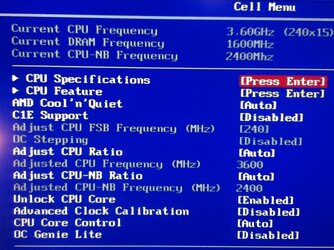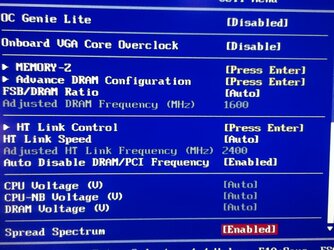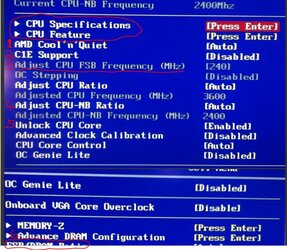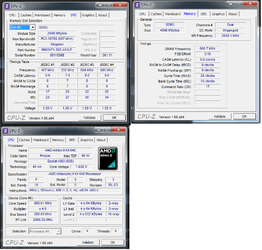Hi guys,
I got as the title states an AMD Athlon II X4 640 CPU, with that I got a MSI 880GM-E41 motherboard(if that matters).
I searched this forum with the Howto section and I can't find a post with the right information on how far I can go with my type of CPU on voltages, as I am a "newbie" to overclocking I am a bit scared with changing voltages as I don't know if it burns my CPU, I do got extra fans in my case my CPU fan has a "special" fan as it's a big block with a damn big fan on it, bought it with my computer with on my mind that I want to overclock it but never had the chance.
I did notice and just read another post on almost the same CPU just a model earlier, but as stated above I would like to know which voltages I should change, and maybe better if someone has the same model of CPU what theire thoughts are on overclocking this model and what the results were.
I hope someone could help me get started.
If you need more information on other hardware, or whatever please let me know and I'll update my thread.
Well for now, goodnight.
Best regards,
Pr0t0n
I got as the title states an AMD Athlon II X4 640 CPU, with that I got a MSI 880GM-E41 motherboard(if that matters).
I searched this forum with the Howto section and I can't find a post with the right information on how far I can go with my type of CPU on voltages, as I am a "newbie" to overclocking I am a bit scared with changing voltages as I don't know if it burns my CPU, I do got extra fans in my case my CPU fan has a "special" fan as it's a big block with a damn big fan on it, bought it with my computer with on my mind that I want to overclock it but never had the chance.
I did notice and just read another post on almost the same CPU just a model earlier, but as stated above I would like to know which voltages I should change, and maybe better if someone has the same model of CPU what theire thoughts are on overclocking this model and what the results were.
I hope someone could help me get started.
If you need more information on other hardware, or whatever please let me know and I'll update my thread.
Well for now, goodnight.
Best regards,
Pr0t0n