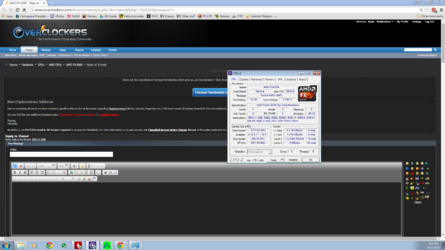-
Welcome to Overclockers Forums! Join us to reply in threads, receive reduced ads, and to customize your site experience!
You are using an out of date browser. It may not display this or other websites correctly.
You should upgrade or use an alternative browser.
You should upgrade or use an alternative browser.
AMD FX-6300
- Thread starter magdiel1975
- Start date
OP
- Joined
- May 3, 2011
- Thread Starter
- #102
Sounds like you'll need more voltage to get it to work. Try 1.25 and if that's not enough then more. Don't forget to test it afterward.
just to go up 200mhz? - the stock voltage is 1.1500v..so I tried 1.2125 and same thing.. I will try more, but like I said, it's just 200mhz up from default... I feel I shouldn't need to up the voltage that much to achieve that, but I will try it.
- Joined
- Jan 12, 2012
Most of these AMD boards set the Cpu Nb voltage too low for the Fx chips. My Fx 8350 needs 1.28 Cpu Nb V just to run my ram at 1600 Mhz with the Nb Freq at 2400. With my Nb Freq at 2600 and the Ram at 1866 it needs 1.3875 Cpu Nb V. Though I believe we have seen before where these Giga board have fits when trying to raise the Nb Freq.
OP
- Joined
- May 3, 2011
- Thread Starter
- #104
Most of these AMD boards set the Cpu Nb voltage too low for the Fx chips. My Fx 8350 needs 1.28 Cpu Nb V just to run my ram at 1600 Mhz with the Nb Freq at 2400. With my Nb Freq at 2600 and the Ram at 1866 it needs 1.3875 Cpu Nb V. Though I believe we have seen before where these Giga board have fits when trying to raise the Nb Freq.
Should I set the HT Link and NB freq to auto or set them to 2000 Mhz.. my ram is running now at 1866 at 10.10.10.30 (stock 1600mhz) did not require to increase the volate on the ram.. left it at 1.5v...which begs the question.. should I run the ram at 1600mhz 9.9.9.24 or 1866 at 10?
- Joined
- Dec 19, 2012
With the ram your settings are pretty much a wash. If you're going to raise the frequency the idea is to keep the timings lower. Try 9-10-9-28 with 1.55v see if it works. Also the NB if you need too much voltage I wouldn't waste too much time. As Manny said we have seen more than once Giga boards having trouble with the NB speed. Try 1.25 v and see if it straightens out.
OP
- Joined
- May 3, 2011
- Thread Starter
- #106
With the ram your settings are pretty much a wash. If you're going to raise the frequency the idea is to keep the timings lower. Try 9-10-9-28 with 1.55v see if it works. Also the NB if you need too much voltage I wouldn't waste too much time. As Manny said we have seen more than once Giga boards having trouble with the NB speed. Try 1.25 v and see if it straightens out.
Thanks, I will try those settings.. do you know I can have this FX-6300 auto boost to be set to go from 3.8ghz to 4.4ghz instead of 3.5 to 4.1?
- Joined
- Apr 20, 2004
- Location
- JAX, Mississauna
I cannot remember if other Gigabyte users have had the issue with raising the CPU_NB which is what North Bridge Frequency is called in a lot of other boards. Why would it be called CPU_NB Frequency by many? Because that thing called CPU_NB and called such by many IS inside the cpu and is nO longer a chipset which is part of the motherboard. Or said another way the CPU_NB voltage is voltage to the IMC or intergrated memory controller. Intergrated memory controller is a part of the cpu.magdiel1975 said:Having a weird issue when changing the North Bridge Frequency from the default 2000 MHz to just one level up to 2200 MHz..when I do that, Windows starts giving me a bunch of pop up messages telling me "this and that stopped working" and USB 3.0 will stop working altogether and the Aero look gets disabled as well... As soon as I put the frequency back to 2000 MHz, everything goes back to normal... I have tried increasing the NB voltage to 1.2v, but it does the same thing... I feel I should be able to at least go one level up from 2000 MHz (to 2200 MHz), no?
So you can try and raise the CPU_NB so that the IMC can run faster since it might be weaker than some and need more voltage and some just will not clock faster than 2000MHz. Regardless the change from 2000MHz CPU_NB speed to 2200MHz CPU_NB speed is not going to gain one much in the way of performance.
Now 2000MHz CPU_NB speed inceased from 2000MHz to say 2700MHz with the CPU overclocked to 4.8GHz or faster and ram speed of DDR3-2000 or greater...well that might mean something. Otherwise if the CPU_NB wants to act a pig it will not change much of day in and day out use at about 4.3GHz cpu speed. For real.
Believe that auto boost is what AMD and most motherboards call TurboCore and most of us have it DISabled so it does not mess with our overclock.magdiel1975 said:Thanks, I will try those settings.. do you know I can have this FX-6300 auto boost to be set to go from 3.8ghz to 4.4ghz instead of 3.5 to 4.1?
By the way the memory talks to the cpu across the CPU_NB and raising the CPU_NB with overclocked ram speed maybe a problem that needs looking into. It could be faster 'ram buss' speed (CPU_NB) is causing unstable ram or showing up the possible weak IMC inside the cpu. Overclocking 'any' buss in a system is not guaranteed by any means.
RGone...
OP
- Joined
- May 3, 2011
- Thread Starter
- #108
I cannot remember if other Gigabyte users have had the issue with raising the CPU_NB which is what North Bridge Frequency is called in a lot of other boards. Why would it be called CPU_NB Frequency by many? Because that thing called CPU_NB and called such by many IS inside the cpu and is nO longer a chipset which is part of the motherboard. Or said another way the CPU_NB voltage is voltage to the IMC or intergrated memory controller. Intergrated memory controller is a part of the cpu.
So you can try and raise the CPU_NB so that the IMC can run faster since it might be weaker than some and need more voltage and some just will not clock faster than 2000MHz. Regardless the change from 2000MHz CPU_NB speed to 2200MHz CPU_NB speed is not going to gain one much in the way of performance.
Now 2000MHz CPU_NB speed inceased from 2000MHz to say 2700MHz with the CPU overclocked to 4.8GHz or faster and ram speed of DDR3-2000 or greater...well that might mean something. Otherwise if the CPU_NB wants to act a pig it will not change much of day in and day out use at about 4.3GHz cpu speed. For real.
Believe that auto boost is what AMD and most motherboards call TurboCore and most of us have it DISabled so it does not mess with our overclock.
By the way the memory talks to the cpu across the CPU_NB and raising the CPU_NB with overclocked ram speed maybe a problem that needs looking into. It could be faster 'ram buss' speed (CPU_NB) is causing unstable ram or showing up the possible weak IMC inside the cpu. Overclocking 'any' buss in a system is not guaranteed by any means.
RGone...
yeah.. I had to come down to 4.1ghz as my temp at 4.2 was hitting 60c.. so until I get a better cooler, which I thought mine was pretty good, but I guess not good enough...then I would try higher clock.. at 4.1 @1.3125 was hitting 59c after almost 10 hours of Prime95 so Im gonna leave it there.
I really do not want to get into watercooling, I understand that is the way to go in order to get better OC, but Im not ready for that right now
- Joined
- Apr 20, 2004
- Location
- JAX, Mississauna
but Im not ready for that right now
No problem man. You have to run what the parts will give you and then have some fun.
RGone...
- Joined
- Sep 7, 2013
I cannot remember if other Gigabyte users have had the issue with raising the CPU_NB which is what North Bridge Frequency is called in a lot of other boards. Why would it be called CPU_NB Frequency by many? Because that thing called CPU_NB and called such by many IS inside the cpu and is nO longer a chipset which is part of the motherboard. Or said another way the CPU_NB voltage is voltage to the IMC or intergrated memory controller. Intergrated memory controller is a part of the cpu.
RGone...
At best, I have gotten 2450 Mhz stable on my 6300.
Takes ~1.45 CPU NB v to do it though, and I saw maybe 5 FPS increase in Minecraft...
Not worth with, just keep it above 2000 Mhz and you won't bottleneck your RAM.
For benching though, higher = better
for gameing no difference.
OP
- Joined
- May 3, 2011
- Thread Starter
- #111
At best, I have gotten 2450 Mhz stable on my 6300.
Takes ~1.45 CPU NB v to do it though, and I saw maybe 5 FPS increase in Minecraft...
Not worth with, just keep it above 2000 Mhz and you won't bottleneck your RAM.
For benching though, higher = better
for gameing no difference.
Yeah, I have even gone up to 1.4v on the CPU NB Freq just for 2200MHZ (which is the very first step up from stock), but it does the same thing...Windows starts freaking out and AERO gets disabled and the computer starts acting very weird.. It seems I am unable to touch the NB freq at all.. How do I know if this is a CPU limitation or if the mobo is bad?
Also.. how are you able to go from 2000mhz to 2450?... I can only in steps of 200.
Last edited:
OP
- Joined
- May 3, 2011
- Thread Starter
- #112
I figured out a way to make the CPU autoboost from 3.7ghz to 4.4ghz.. it actually gives me more fps in games than if I OC to always run at 4.1ghz..the good thing is that since it's not always running at 4.2 the max temp I get is 44c.. Im thinking of leaving it like that...what do you guys think?
- Joined
- Sep 7, 2013
I figured out a way to make the CPU autoboost from 3.7ghz to 4.4ghz.. it actually gives me more fps in games than if I OC to always run at 4.1ghz..the good thing is that since it's not always running at 4.2 the max temp I get is 44c.. Im thinking of leaving it like that...what do you guys think?
Sounds good yeah

As for the NB frequency, I had my FSB set to 245 Mhz. Then I set the NB ratio to 10, so 10X245 = 2450 Mhz
This goes for everyone, fastest way to test NB stability is to play Minecraft. No joke, if you start darting around the world, your NB is unstable. You dart around the world because the North Bridge feeds the GPUs data.
Unstable NB = unstable GPU = weird graphical bugs in games
- Joined
- Aug 30, 2005
- Location
- Bradenton, FL
I have a question.
I have my CPU multiplyer set to 21 in bios, for 4.2 ghz. But when i run cpuz, it tells me the multiplayer is 18.5 and only at 3.7 Running prime95, this never changes. It stays static at 18.5
I double checked bios and it is @ 4.2 according to bios, and on the health screen showing 4.2
I have my CPU multiplyer set to 21 in bios, for 4.2 ghz. But when i run cpuz, it tells me the multiplayer is 18.5 and only at 3.7 Running prime95, this never changes. It stays static at 18.5
I double checked bios and it is @ 4.2 according to bios, and on the health screen showing 4.2
- Joined
- Sep 7, 2013
Any powersaving features enabled?
Make sure turbo is off as I have had it limit my overclock even though the BIOS was set correctly.
Make sure turbo is off as I have had it limit my overclock even though the BIOS was set correctly.
- Joined
- Aug 30, 2005
- Location
- Bradenton, FL
Any powersaving features enabled?
Make sure turbo is off as I have had it limit my overclock even though the BIOS was set correctly.
There is no turbo option, and yes all powersaving features are disabled.
core performance boost - disabled
cpu unlock - enabled
cool&queist - disabled
c1e - disabled
svm - disabled
cpu core control - automatic
apm - disabled
hpc - enabled
- Joined
- Aug 30, 2005
- Location
- Bradenton, FL
You need to change the OS power scheme to performance also.
You can disable core unlock also. There are no cores to unlock.
the windows is set to high performance already. and disabling cpu unlock prevents me from changing the multiplier.
Interesting. It shouldn't. It is for unlocking hidden cores.and disabling cpu unlock prevents me from changing the multiplier.
Last edited:
- Joined
- Aug 30, 2005
- Location
- Bradenton, FL
Similar threads
- Replies
- 2
- Views
- 532