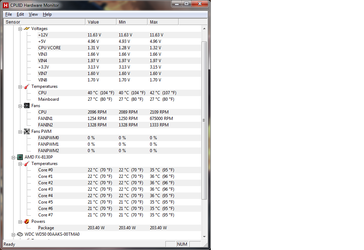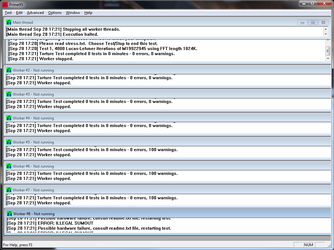Hello overlockers. Im fairly new to overclocking, I have watched some videos about it and I have tried overclocking by my own. First I increased mhz only with multiplier. I managed to keep it withoun errors at 20 (4000 mhz). I were testing with prime95. When I tried to increase multiplier above 4200 mhz I got black screen. Couldnt boot so I was forced to reset my bios with magic pull trick .).
When I had done overclock with multiplier between 4000-4200 I always got prime95 error about rounding was 0,5, expected 0,4 or less.
When I tried increasing voltage I get same black screen withoun even being able to go into bios.
my computer:
amd Fx 8150
motherboard:asus M5A97pro
freezer 13 limited edition
Ram 8 GB 1600mhz hyperx genesis
sapphire 7870 flex edition 2gb
Seasonic M12II-850 Bronze
corsair 500r case
When I had done overclock with multiplier between 4000-4200 I always got prime95 error about rounding was 0,5, expected 0,4 or less.
When I tried increasing voltage I get same black screen withoun even being able to go into bios.
my computer:
amd Fx 8150
motherboard:asus M5A97pro
freezer 13 limited edition
Ram 8 GB 1600mhz hyperx genesis
sapphire 7870 flex edition 2gb
Seasonic M12II-850 Bronze
corsair 500r case