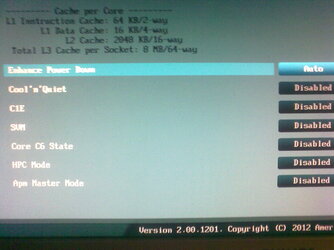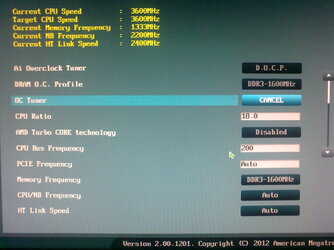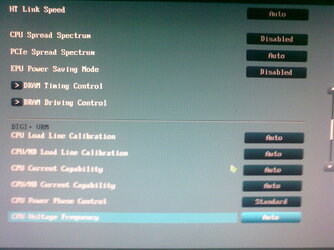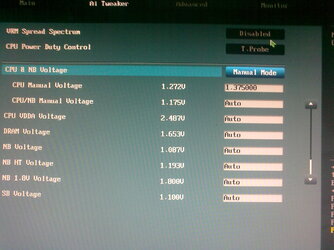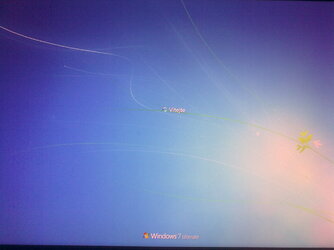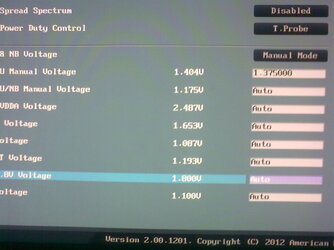- Joined
- Aug 16, 2009
BeepBeep was right CPU Spread spectrum should be disabled.
When you see a worker stop without a blue screen, I can't think of 1 blue screen in my overclocking the FX CPU generallythis is solved with adding a bit of VCore. 4.3GHZ @ stock VCore will not be ebough you have to add some VCore. Also what is you LLC (Load Line Calibration) set to?
When you see a worker stop without a blue screen, I can't think of 1 blue screen in my overclocking the FX CPU generallythis is solved with adding a bit of VCore. 4.3GHZ @ stock VCore will not be ebough you have to add some VCore. Also what is you LLC (Load Line Calibration) set to?