- Joined
- Feb 15, 2018
- Location
- Right here.
Hi everyone. I am new here and need some help. I just put my FX8300 on my MSI 970A-G46 MB with 16GB of G.Skill Ripjaws DDR3 1866 RAM. I have a Cryorig H7 Quad Lumi.
Now the Bios features are very confusing and well need some real help PLEASE! AND THANK YOU!
I first off notice that this CPU can and says it will do 4.2GHz SO far no such luck.
So I have the latest bios for this MB and need your help getting this thing tuned in. I do believe it can be a fast setup with the Ripjaws RAM, I just do not know about the MB bios setting they have me confused!
Now the Bios features are very confusing and well need some real help PLEASE! AND THANK YOU!
I first off notice that this CPU can and says it will do 4.2GHz SO far no such luck.
So I have the latest bios for this MB and need your help getting this thing tuned in. I do believe it can be a fast setup with the Ripjaws RAM, I just do not know about the MB bios setting they have me confused!
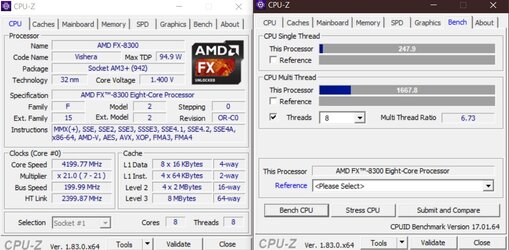
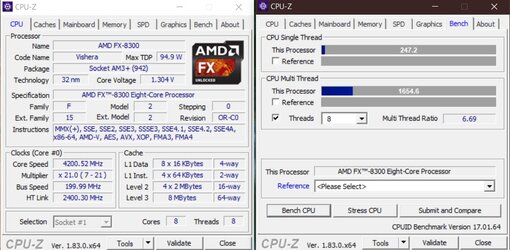
 she was at 21x multiplier on all cores, steps down to 12x when idle. Nevermind that 22x, she never switches there.
she was at 21x multiplier on all cores, steps down to 12x when idle. Nevermind that 22x, she never switches there. 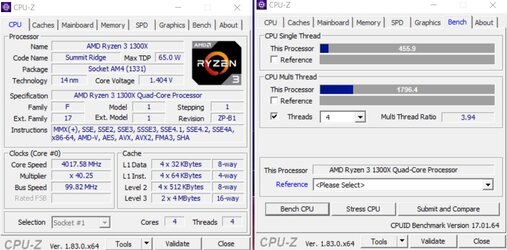

 something's gonna melt
something's gonna melt

 all them heatpipes
all them heatpipes