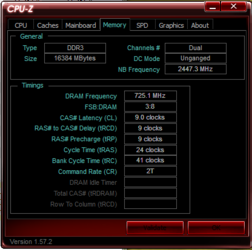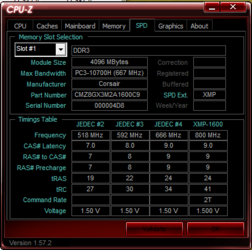- Joined
- Apr 20, 2004
- Location
- JAX, Mississauna
What we need to see and how to put a signature up for all to see the stuff in the case.
RGone...
CLICK the link >> http://www.overclockers.com/forums/attachment.php?attachmentid=112326&stc=1&d=1341077292
RGone...
CLICK the link >> http://www.overclockers.com/forums/attachment.php?attachmentid=112326&stc=1&d=1341077292